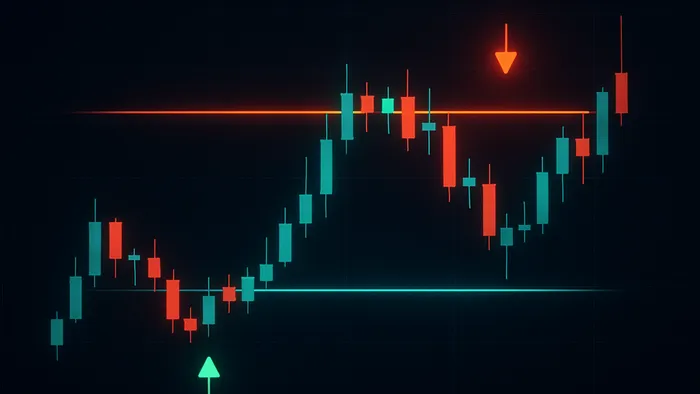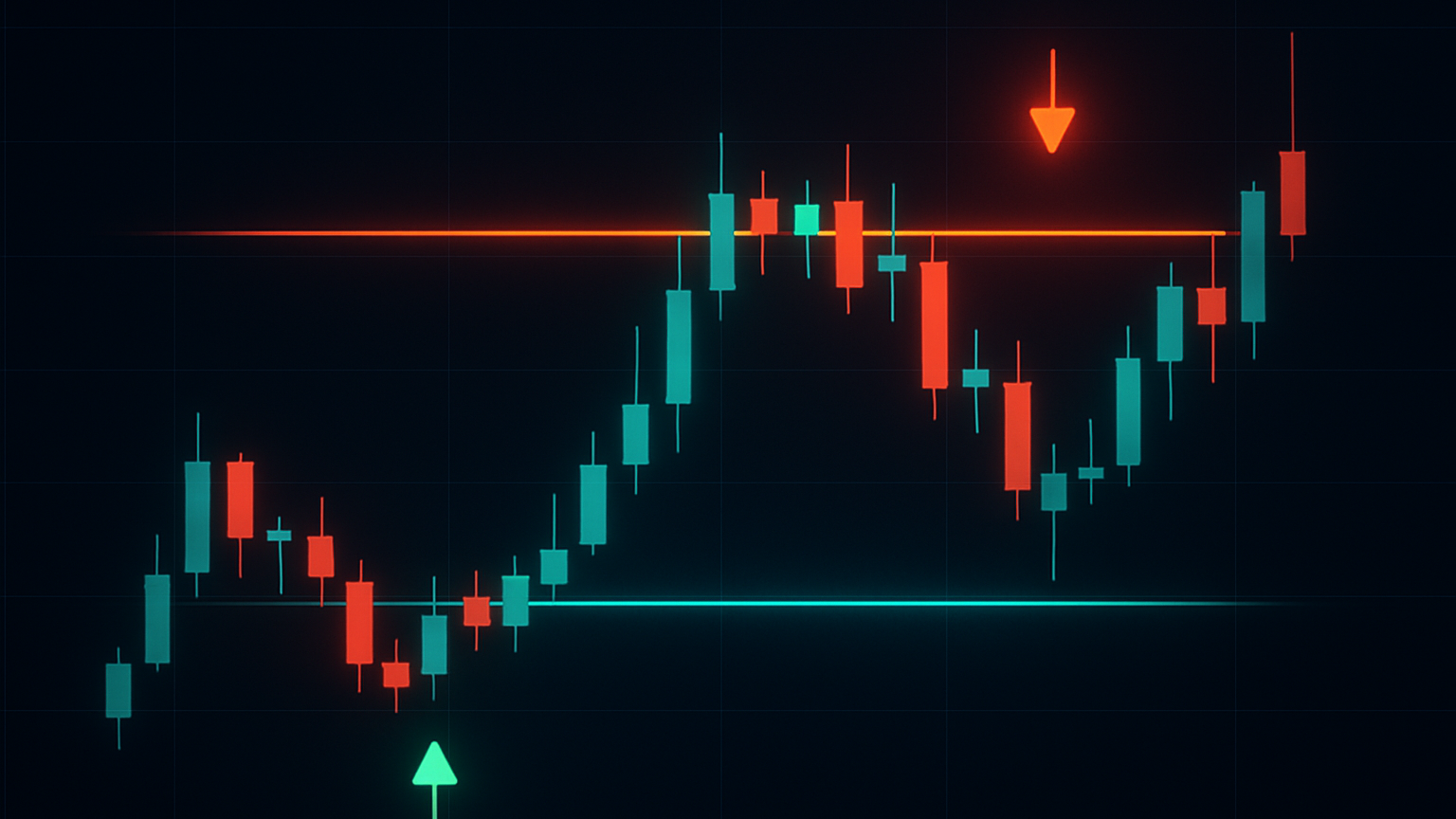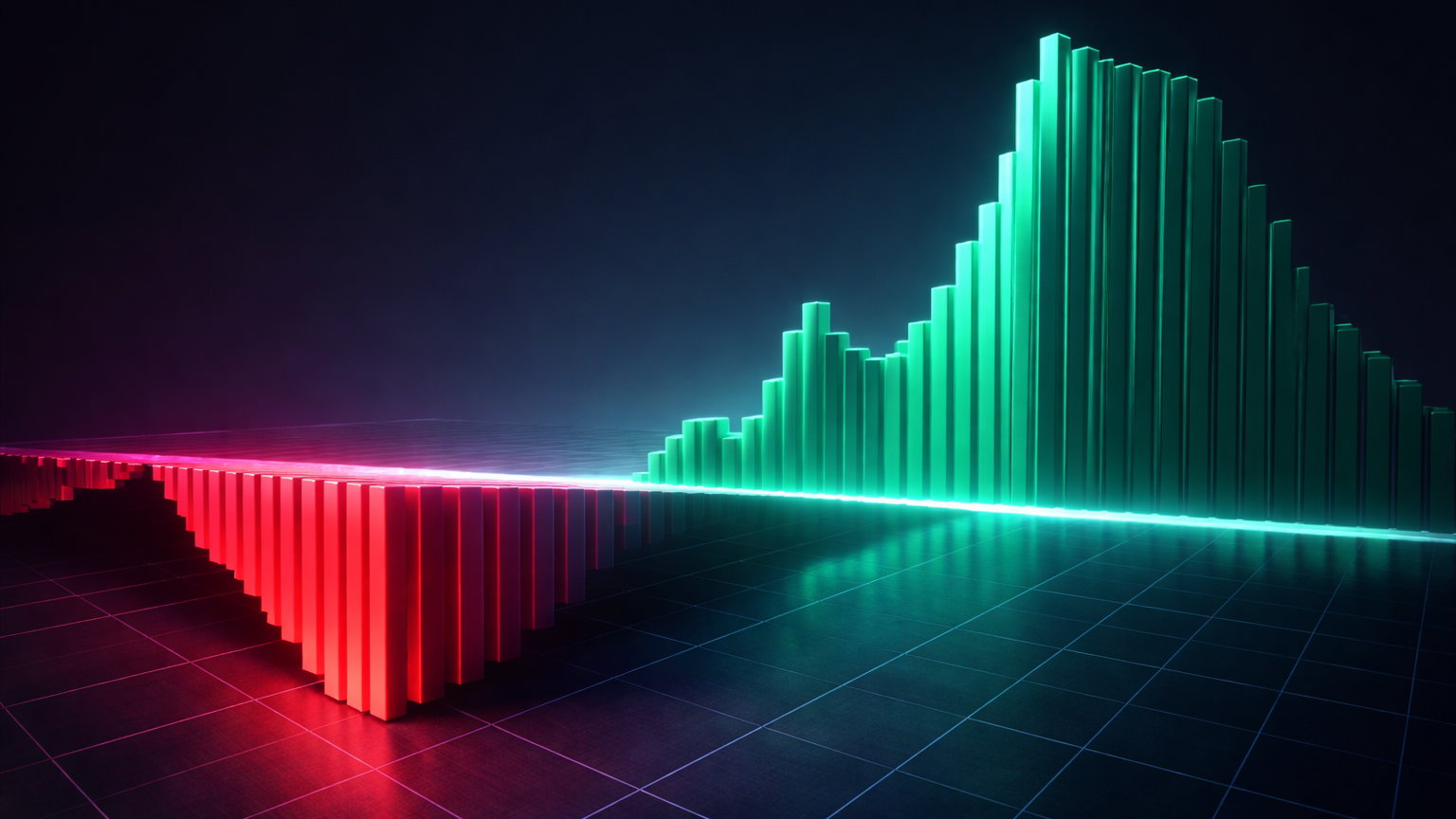Learn how to effectively set up stop-limit orders to automate trades, control prices, and manage risks in volatile markets.
Stop-limit orders let you automate trades while controlling prices, making them useful in volatile markets. They work by combining a stop price (activates the order) and a limit price (sets the maximum/minimum execution price). Here's what you need to know:
- How They Work: Triggered when the stop price is reached, but only execute at the limit price or better.
- Benefits: Reduce emotional trading, manage risk, and avoid unfavorable prices.
- Key Setup Steps:
- Define the stop and limit prices based on market conditions.
- Choose order duration: Day or Good-Till-Canceled (GTC).
- Monitor execution, especially in volatile markets.
| Order Type | Execution | Price Control | Guaranteed Fill |
|---|---|---|---|
| Stop-Limit | Conditional | High | No |
| Market | Immediate | None | Yes |
| Limit | Price-specific | High | No |
| Stop-Loss | Conditional | Low | Yes |
Use stop-limit orders to secure profits, limit losses, or enter breakout trades. Adjust your strategy based on market conditions, and always monitor for price gaps and slippage. Start small and refine your approach over time for better results.
Trading Up-Close: Stop and Stop-Limit Orders
Setting Up Stop-Limit Orders
Stop-limit orders require careful planning of price points and timing to ensure your trades go as intended.
Setting the Stop Price
The stop price acts as the trigger for your order. For sell orders, set the stop price below the current market price to lock in profits or minimize losses. For buy orders, place it above the current price to capitalize on upward trends.
Consider market conditions like support and resistance levels or volatility when determining the stop price. A well-placed stop price helps balance risk and trade execution.
Setting the Limit Price
The limit price is the lowest price you’re willing to accept for a sell order or the highest price you’ll pay for a buy order. This price should account for typical market spreads and potential price fluctuations.
Adding a small buffer between the stop and limit price can improve the chances of your order being filled while keeping slippage minimal. For instance, if your sell stop price is $95, setting your limit price at $94 allows for slight price movement while still maintaining control.
| Order Type | Current Price | Stop Price | Limit Price | Purpose |
|---|---|---|---|---|
| Sell Stop-Limit | $100 | $95 | $94 | Protect Profits |
| Buy Stop-Limit | $100 | $105 | $106 | Enter Uptrend |
This setup helps you stay in control while managing risk.
Order Duration Options
You can choose between two main duration settings:
- Day Order: Automatically expires at the end of the trading day (4:00 PM Eastern) if not executed.
- Good-Till-Canceled (GTC): Stays active until the order is filled or you cancel it manually.
"A stop-limit order will automatically post a limit order at the limit price when the stop price is triggered." (Coinbase Help, 2024)
Step-by-Step Platform Guide
Here’s how to place a stop-limit order on most trading platforms:
- Select Order Type
From the order type menu, choose "Stop-Limit." - Enter Position Details
Specify the number of shares or contracts and whether you’re buying or selling. - Set Price Points
Input your stop price (trigger) and limit price (execution target). Keep in mind that orders are processed during standard market hours, 9:30 AM to 4:00 PM Eastern Time. - Choose Duration
Decide between Day Order or GTC based on how long you want the order to remain active.
Keep an eye on your orders, especially in volatile markets, to maintain control and manage risk effectively.
Trading with Stop-Limit Orders
These strategies build on earlier order setup methods, applying them to real trading situations. Use these techniques to manage long, breakout, and short trades effectively.
Long Position Protection
For long positions, consider setting a sell stop-limit order just below key support levels. This helps you secure profits and minimize losses. A good rule of thumb is to set your stop prices 5–15% below your entry price, depending on your risk tolerance. Avoid placing stops at obvious round numbers, as these are common areas for other traders to set orders.
"A stop-limit order is a risk management tool that combines features of a stop order (also known as a stop-loss order) and a limit order. Traders typically use it to have more control over execution prices and avoid trading on unfavorable terms during periods of higher volatility in the markets." – Financial Edge Team
Breakout Trade Entry
Stop-limit orders can also help automate breakout entries while controlling execution prices. Identify strong resistance levels where a breakout could trigger an upward trend.
Take this example from Ford Motor Company (NYSE: F):
| Component | Price Point | Purpose |
|---|---|---|
| Current Price | $21.00 | Market reference |
| Stop Price | $21.50 | Breakout trigger |
| Limit Price | $21.60 | Maximum entry price |
This setup ensures your order executes automatically during a breakout, limiting your entry cost to $21.60 per share.
Short Position Management
For short positions, use buy stop-limit orders to manage the risk of rising prices. Place a buy stop-limit order above your entry price to cap potential losses. In volatile markets, it’s wise to widen the gap between the stop and limit prices to account for price swings.
When shorting, pay attention to:
- Market volatility
- Trading volume and liquidity
- Possible price gaps during market hours
Keep a close eye on your positions during volatile periods. Remember, stop-limit orders are inactive outside regular market hours (9:30 AM to 4:00 PM Eastern Time).
Avoiding Common Mistakes
Here's what you need to know about why stop-limit orders might fail and how to sidestep common issues.
Failed Order Execution
Stop-limit orders don't always guarantee execution. A common reason for failure is when prices move too quickly past the limit price after the stop is triggered, especially in volatile markets.
Key factors to consider:
| Market Condition | Impact on Execution | How to Avoid Issues |
|---|---|---|
| High Volatility | Prices may bypass the limit | Set a wider stop-limit spread |
| Low Liquidity | Not enough buyers or sellers | Focus on trading more liquid securities |
Apart from rapid price changes, price gaps and slippage can also create hurdles for execution.
Price Gaps and Slippage
Major market events can lead to price gaps and slippage, affecting the outcome of your trades. To minimize these risks:
- Trade during peak hours for better liquidity.
- Use guaranteed stops for important positions, even if they come with extra costs.
- Stay updated on global events and company news that might cause sudden price shifts.
Some platforms now offer features like slippage protection. For example, you can set a maximum acceptable slippage percentage, ensuring your order isn't executed at an unfavorable price during volatile periods.
Balancing Order Usage
Relying too heavily on stop-limit orders can create other problems. Successful traders use a mix of strategies to manage risk effectively.
Here are some common risks and how to address them:
| Risk Factor | Potential Problem | Solution |
|---|---|---|
| False Triggers | Unnecessary trades | Set wider price ranges |
| Missed Opportunities | Lost chances to trade | Try using trailing stops |
| Emotional Decisions | Poor trading choices | Create and stick to clear criteria |
Regularly review and adjust your stop-limit orders based on market conditions. Use tools like technical analysis and support/resistance levels to set smarter price points, and stay flexible to adapt to changing dynamics.
Advanced Stop-Limit Methods
Technical Indicator Integration
You can enhance stop-limit orders by combining them with technical analysis tools like the Average True Range (ATR). This approach helps you set stop prices that adjust to market volatility. Using multiple indicators together can lead to more accurate stop placements:
| Indicator | How to Use |
|---|---|
| Moving Averages | Position stops slightly below longer-term moving averages to avoid stop runs. |
| RSI | Confirm entry or exit signals using overbought or oversold conditions. |
| ATR | Dynamically adjust stop distances based on current market volatility. |
For example, when working with moving averages, placing your stop-loss orders just outside well-known average levels—while adding a buffer—can help you avoid false triggers.
Market Condition Adjustments
Beyond technical tools, it's important to fine-tune your stop-limit settings to align with current market conditions. During periods of high volatility, consider widening the gap between your stop and limit prices to improve the chances of execution.
Here are some strategies tailored to different market types:
| Market Type | Stop-Limit Spread | Adjustment Tips |
|---|---|---|
| Cryptocurrency | Around 3% | Use a wider spread to account for high volatility. |
| Stable Stocks | Around 0.5% | Opt for a tighter spread for steadier price movements. |
| Low Liquidity | Not recommended | Explore alternative order types for better execution. |
Steer clear of setting stops at obvious price levels, which can lead to unintentional triggers.
Multi-Market Applications
Stop-limit orders are versatile and can be applied across various markets, but each market has its own specifics. For volatile markets like cryptocurrency, a wider spread—such as setting a stop 3% below the current price—can help protect your position. For steadier assets like stable stocks, a tighter spread of about 0.5% is usually sufficient.
Keep a close eye on market conditions and adjust your stop-limit settings to match the unique characteristics and trading behavior of each asset. This ensures your strategy remains effective across different market environments.
Summary and Next Steps
Here's a quick breakdown of the key steps to take moving forward.
Use stop-limit orders to improve trade execution accuracy. Pay attention to setup, ongoing monitoring, and fine-tuning your approach for the best results.
| Implementation Phase | Key Actions (refer to earlier sections for details) | Things to Keep in Mind |
|---|---|---|
| Initial Setup | Define stop and limit prices based on how volatile the asset is; select the right order duration (Day or GTC) | Factor in important technical levels and current market trends |
| Active Monitoring | Keep an eye on order execution and be alert for price gaps | Adjust the spread as market behavior changes |
| Strategy Refinement | Regularly assess performance and tweak parameters as necessary | Adapt to shifts in market conditions |
Start small—practice with smaller positions while fine-tuning your stop-limit spread to align with the asset's volatility.
Make sure you're familiar with your broker's platform and fee structure. Check for any execution fees before placing trades.
Lastly, maintain a trading journal to track how your stop-limit orders perform. This will help you improve your risk management strategy using real data.
Integrate these steps into your overall trading plan for better control and decision-making.