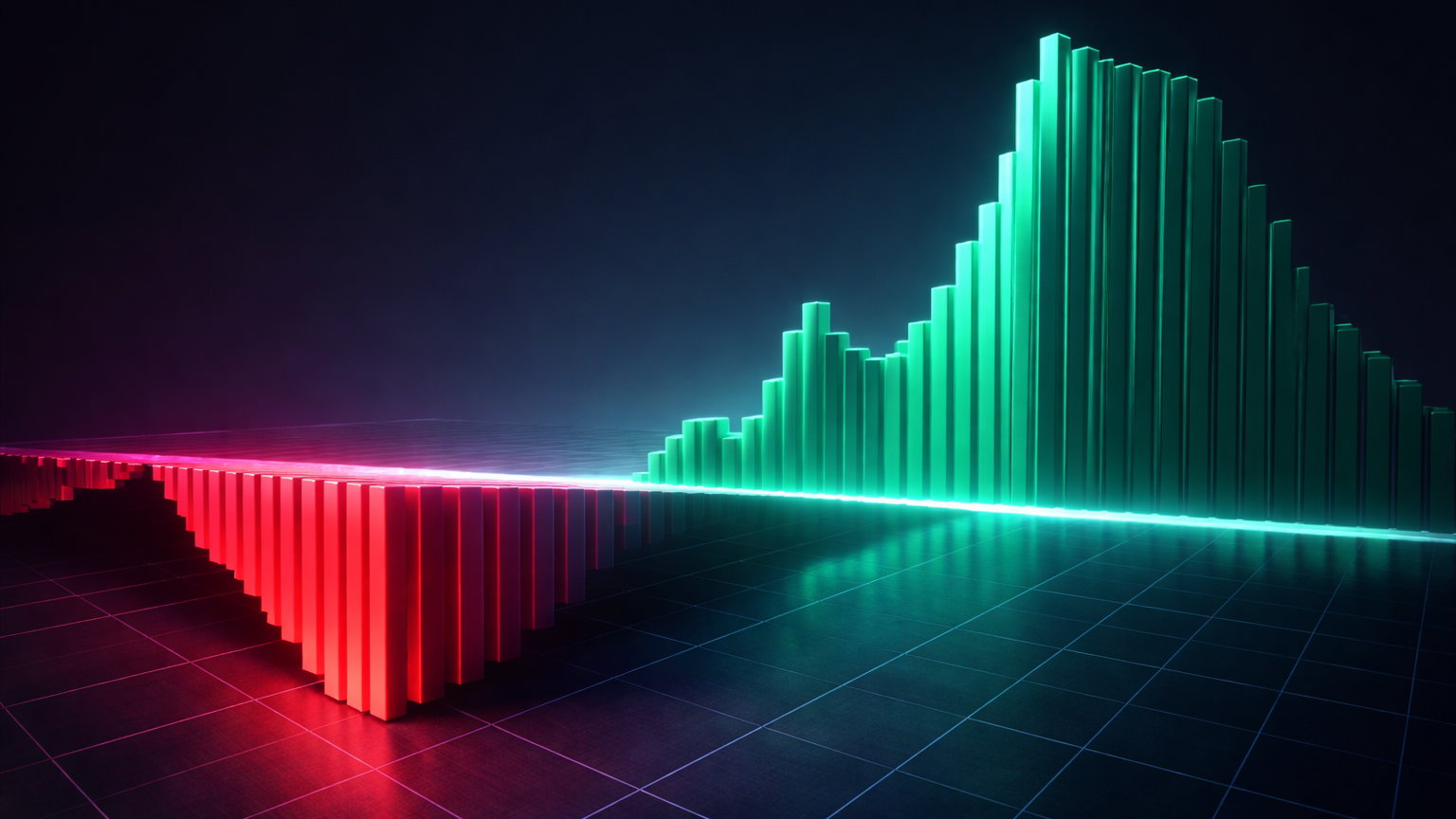Explore how the Volatility Stop Indicator adjusts stop-loss levels based on market volatility to enhance risk management and profit protection.
The Volatility Stop Indicator is a dynamic approach that helps traders manage risk and secure profits by adjusting stop-loss levels based on market volatility. Unlike fixed stop-losses, this method uses the Average True Range (ATR) to calculate stop levels that move with price trends, filtering out market noise and minimizing premature exits. Key benefits include:
- Dynamic risk management: Expands during high volatility and contracts during calm periods.
- Profit protection: Trails price movements to lock in gains.
- Trend analysis: Signals potential reversals when price crosses the stop level.
How It Works
- ATR Length: Number of periods used to calculate volatility (e.g., 14).
- ATR Multiplier: Determines the distance between price and stop level (e.g., 2.0).
- Trend Direction: Places stops below price in uptrends and above in downtrends.
Example: If a stock closes at $100 with a 14-period ATR of $2.50 and a multiplier of 2.0, the stop level for a long position would be $95. If the price rises to $105, the stop adjusts to $100, locking in profits.
Customization for Trading Styles
- Day traders: Shorter ATR (5-10), lower multiplier (1.5-2.0) for tighter stops.
- Swing traders: Medium ATR (14-21), multiplier (2.0-2.5) for balanced stops.
- Position traders: Longer ATR (21-30), higher multiplier (2.5-3.5) for larger trends.
Tools for Optimization
LuxAlgo provides trading tools on TradingView and the web that integrate volatility stops with features like backtesting, support/resistance detection, and divergence analysis. These tools help refine strategies, automate alerts, and improve decision-making.
Bottom Line: Volatility-based trailing stops are a flexible way to manage trades, protect profits, and adapt to changing market conditions. Pairing them with other tools enhances their effectiveness.
Volatility Stop Indicator Spotlight
How the Volatility Stop Indicator Works
This indicator combines market volatility and price action to create dynamic trailing stops. These stops adjust automatically as market conditions change, offering a flexible way to manage risk and protect profits.
Key Elements of the Volatility Stop Indicator
The Volatility Stop Indicator is built on three main components that work together to calculate trailing stop levels:
- ATR Length: This determines how many periods are used to calculate the Average True Range (ATR). Most traders set this between 10 and 20 periods.
- ATR Multiplier: This controls the distance between the stop level and the current price. Common values range from 2.0 to 3.5.
- Trend Direction: This decides whether the stop level is placed above or below the price, depending on the market trend.
In an uptrend, the stop level is placed below the current price by subtracting the ATR (multiplied by the chosen factor) from the closing price. In a downtrend, the stop is placed above the price by adding the multiplied ATR to the closing price. This buffer helps account for market noise while guarding against significant reversals.
The indicator also includes a smoothing mechanism to ensure the stop level doesn’t work against the trader’s position. For example, during an uptrend, the stop can only move higher or stay flat—it won't drop lower. Similarly, in a downtrend, the stop can only move lower or remain unchanged. This feature locks in profits once they’re achieved.
Volatility Stop Calculations
The Volatility Stop Indicator relies on a simple formula to adapt to changing market conditions. Here’s how it works:
- For long positions (uptrend): Volatility Stop = Close − (ATR × Multiplier)
- For short positions (downtrend): Volatility Stop = Close + (ATR × Multiplier)
Let’s break it down with an example. Imagine a stock closes at $100.00, with a 14-period ATR of $2.50 and a multiplier of 2.0. For a long position, the volatility stop would be $95.00 ($100.00 − $5.00).
Now, if the stock price rises to $105.00 while the ATR remains the same, the stop level adjusts to $100.00, locking in profits. However, if the price drops to $98.00, the stop stays at $95.00, maintaining its protective role without moving against the trader.
A trend reversal occurs when the price crosses the stop level. At this point, the indicator flips to the opposite side of the price and recalculates stops based on the new trend. This crossover often signals a potential shift in market sentiment, providing an exit signal for existing trades.
Customizing Parameters for Different Trading Styles
Understanding how these calculations work allows traders to fine-tune the indicator for their specific strategies:
- Day traders often use shorter ATR periods (5-10) and lower multipliers (1.5-2.0). This setup creates tighter stops, ideal for capturing quick price movements, though it might trigger more frequently in volatile markets.
- Swing traders typically prefer ATR periods of 14-21 with multipliers between 2.0 and 2.5. This balances filtering out daily noise while capturing medium-term trends, offering more room for price fluctuations but potentially giving back some profits during reversals.
- Position traders aiming for long-term trends tend to use extended ATR periods (21-30) and higher multipliers (2.5-3.5). While this approach may lead to larger drawdowns, it’s designed to ride out temporary pullbacks and capture significant trend moves.
Traders can also adjust multipliers to match market conditions. For instance, during periods of high volatility, increasing the multiplier can provide a wider buffer, while reducing it during calmer markets can tighten the stops. Many traders use the VIX® volatility index to gauge conditions and tweak their settings accordingly.
Using the Volatility Stop Indicator in Trading
The Volatility Stop Indicator offers a flexible way to set exit strategies that adapt to real-time market conditions, moving beyond the limitations of fixed stop-loss levels. Here's how it works in practice, helping traders refine their approach with dynamic exits and improved trend analysis.
Setting Dynamic Exit Levels with Volatility Stops
Traditional stop-loss orders fail to account for market volatility, often leading to premature exits or insufficient protection. The Volatility Stop Indicator adjusts exit levels based on market activity, expanding during high volatility and contracting in calmer periods.
For example, imagine entering a long position on Apple (AAPL) at $150.00. A traditional trader might set a fixed stop-loss at $145.00. But if Apple's Average True Range (ATR) doubles from $2.00 to $4.00, that fixed $5.00 stop could be too tight. The Volatility Stop, using a 2.0 multiplier, would adjust the stop to $142.00, offering better protection during volatile swings.
This indicator also features a trailing mechanism, which is especially effective in trending markets. As prices move in your favor, the stop trails at a distance defined by current volatility. For instance, if AAPL climbs to $160.00 and the ATR remains at $4.00, the stop would trail up to $152.00. This locks in $2.00 per share in profit while allowing for normal price movements.
Volatility-based stops also excel in risk management. During low-volatility periods, stops tighten to guard against smaller losses. When volatility spikes, they widen to prevent unnecessary exits caused by market noise. This adaptability helps traders stay in profitable trends longer while keeping risk under control.
Improving Trend-Following Strategies
Volatility stops don’t just protect profits—they enhance trend-following strategies by addressing a critical challenge: knowing when a trend has truly ended versus experiencing a temporary pullback.
In uptrending markets, the indicator rises with the trend, signaling strength until a break confirms a reversal. Take Tesla (TSLA) as an example. If TSLA climbs from $180.00 to $220.00 over several weeks, a volatility stop would trail the price higher, adjusting for its typical price swings. Unlike fixed percentage stops, this approach accounts for Tesla’s natural volatility, keeping traders in the trend longer.
The indicator also simplifies position sizing in trend-following systems. By defining the risk per share, traders can calculate how many shares to buy based on their total risk tolerance. For instance, if the volatility stop shows a $3.00 risk per share on a $100.00 stock, a trader willing to risk $300.00 total would take a 100-share position.
Using multiple timeframes with volatility stops adds another layer of precision. A daily volatility stop might help you stay aligned with the broader trend, while a 4-hour stop can fine-tune entries and exits within that larger trend. This combination offers both long-term consistency and short-term flexibility.
Using LuxAlgo Toolkits with Volatility Stops
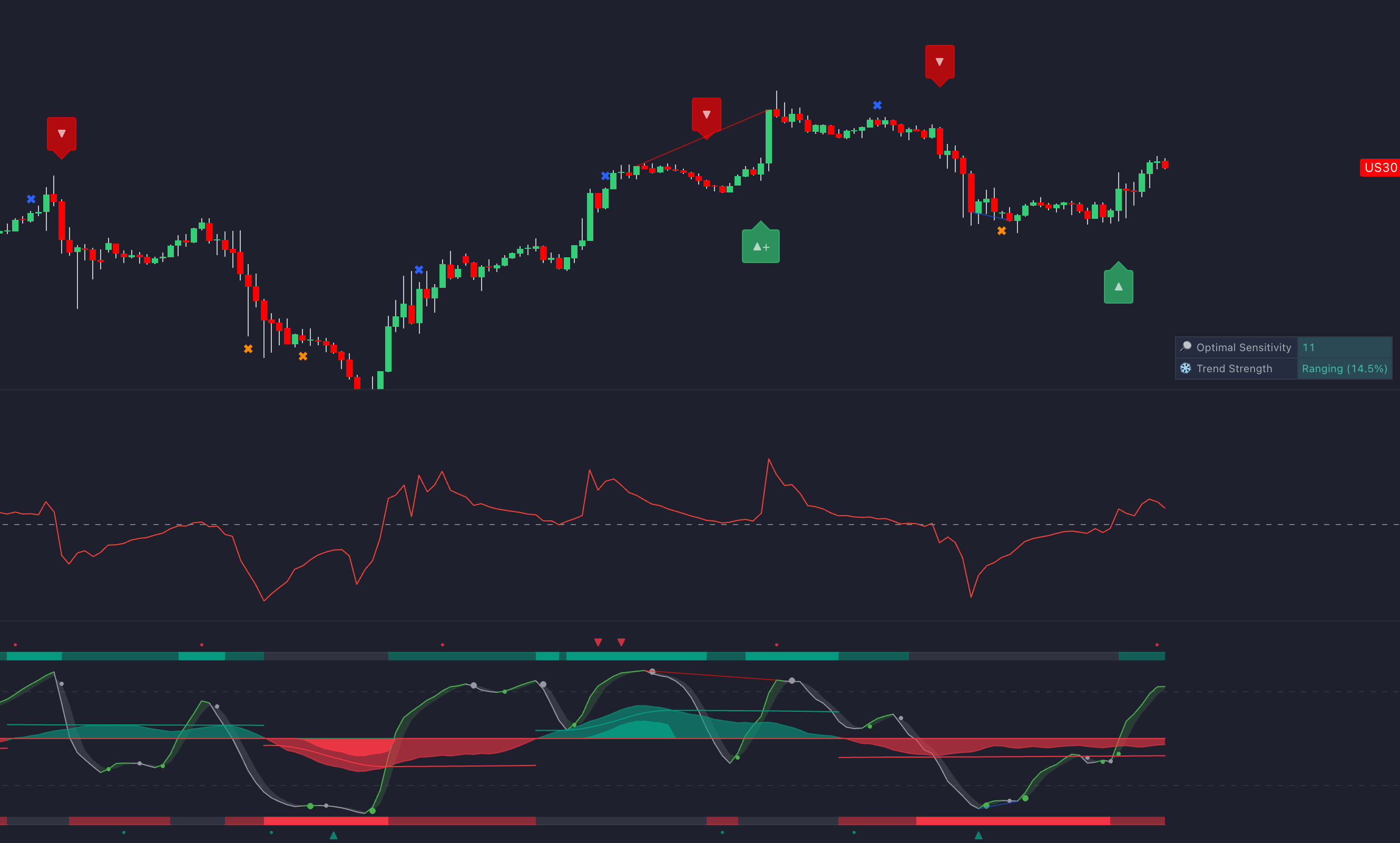
LuxAlgo’s toolkits take the Volatility Stop Indicator to the next level by offering tools that optimize exit strategies and reduce guesswork.
For example, LuxAlgo’s PAC and S&O toolkits can identify key support and resistance levels, confirming exit signals and minimizing false triggers. With these tools, traders can refine their strategies and make more confident decisions.
LuxAlgo also provides AI Backtesting through its AI Backtesting Assistant. This platform allows traders to test different ATR periods and multipliers across various market conditions. By analyzing historical data, traders can fine-tune their settings for specific assets or environments, ensuring their strategies are well-suited to real-world trading.
Another advantage is LuxAlgo’s screening capabilities, which help identify assets where volatility stops perform best. This saves time by focusing on instruments that consistently trend, making trading efforts more efficient.
The platform also emphasizes community support. Traders can access and share tested volatility stop configurations, adapting them to their own trading styles. With 24/7 assistance available, even beginners can quickly learn how to implement volatility stops effectively using LuxAlgo’s tools.
Finally, custom alert creation within the toolkits automates monitoring. Traders can set alerts for volatility stop breaches across multiple positions, receiving notifications in real time. This feature is a game-changer for active traders managing several positions, enabling timely decisions without constant chart-watching.
LuxAlgo’s toolkits, combined with the Volatility Stop Indicator, provide powerful resources for traders looking to improve their strategies and streamline their workflows. Whether you're focused on long-term trends or managing multiple trades, this combination offers a practical edge in dynamic markets.
Pros and Cons of Volatility-Based Trailing Stops
Volatility-based trailing stops offer a smart way to refine exit strategies and manage risk effectively. Let’s break down their key advantages and a crucial consideration to keep in mind.
Benefits of Volatility Stops
Volatility stops adjust dynamically to market conditions, making them a flexible tool for traders. When market volatility increases, these stops widen to accommodate price swings, reducing the chance of getting stopped out by short-term market "noise." This feature is particularly useful during turbulent periods.
Another major advantage is their ability to protect profits automatically. As an asset's price rises, the stop-loss level moves upward, securing gains while still allowing the trade to benefit from a continued upward trend. If the price drops below the stop, it signals a potential trend reversal, prompting traders to exit.
Research backs up these advantages. For example, Kaminski and Lo (2008) found that a 10% stop-loss strategy delivered better returns over a 54-year period in the specific market and assumptions they tested. Similarly, Snorrason and Yusupov (2009) showed that trailing stops of 15%-20% outperformed a buy-and-hold approach during volatile markets [2]. Other studies highlight that simple stop-loss rules can reduce returns when markets behave more like a random walk, so these findings are best viewed as conditional rather than universal and should be tested carefully before live trading.
What’s more, volatility stops are versatile—they can be applied across various markets, including stocks, commodities, and cryptocurrencies.
Consideration When Using Volatility Stops
Despite their benefits, volatility stops work best when combined with other technical indicators. For instance, pairing ATR-based trailing stops with tools like moving averages or oscillators can provide a more comprehensive view of the market and help confirm signals [1].
Quick Comparison: Benefits vs. Consideration
| Aspect | Benefits | Consideration |
|---|---|---|
| Risk Management | Adapts to market volatility, reducing premature exits | Works best when paired with other indicators for signal confirmation [1] |
| Profit Protection | Automatically locks in gains as prices rise | – |
| Market Adaptation | Effective across different asset classes (e.g., stocks, crypto, commodities) | – |
| Trend Analysis | Provides systematic exit signals that highlight potential trend reversals | – |
To maximize the effectiveness of volatility stops, consider integrating them with additional technical tools. This combination can help fine-tune your exit strategy and better manage trading risks.
Setting Up Volatility Stop Strategies with LuxAlgo
LuxAlgo makes managing volatility-based trailing stops straightforward by integrating with TradingView and offering AI Backtesting. Here's how you can configure and optimize your volatility stop strategies using LuxAlgo.
LuxAlgo offers a Free Plan ($0, lifetime access) that includes hundreds of tools across more than five platforms, so traders can explore volatility-based approaches without upfront cost. The Premium plan ($39.99/month) adds advanced signals, alerts, and oscillator tools on TradingView, while the Ultimate plan ($59.99/month) includes access to LuxAlgo’s AI Backtesting platform for deeper strategy development.
Step-by-Step LuxAlgo Setup
Start by accessing the Signals & Overlays toolkit included with your LuxAlgo plan. This toolkit features built-in volatility stop functionality and advanced signal algorithms.
After adding the toolkit to your TradingView chart, you can adjust the ATR period and multiplier settings directly in the indicator's settings panel. A common setup uses a 14-period ATR with a 2.0 multiplier, but these values can be tailored to match your risk tolerance and the asset's volatility.
The AI Backtesting Assistant is a powerful web platform for fine-tuning these settings. It allows you to test different configurations across multiple timeframes and assets. You can experiment with ATR periods, multipliers, and other parameters, and the AI will analyze key performance metrics like maximum drawdown, profit factor, and win rate to help you identify the most effective setup.
Improving Strategies with LuxAlgo Toolkits
To enhance your volatility stop strategies, consider combining them with LuxAlgo's Price Action Concepts (PAC) and Oscillator Matrix (OSC) toolkits.
The PAC toolkit automatically detects patterns and volumetric order blocks, helping you identify key support or resistance levels. For instance, if a volatility stop triggers near a significant order block identified by PAC, it could indicate a high-probability reversal. This combination reduces the likelihood of false signals that might arise when using volatility stops alone.
Meanwhile, the OSC toolkit provides real-time divergence detection, adding another layer of confirmation. For example:
- If a volatility stop triggers while OSC shows bullish divergence, you might reconsider exiting or even look for a re-entry opportunity.
- On the flip side, if a stop aligns with bearish divergence, it strengthens your exit signal.
Each toolkit also includes a screener that helps you filter assets based on specific volatility stop criteria. For example, you can identify stocks nearing their volatility stop levels, giving you a chance to review positions before the market opens.
Additionally, the backtesting tools for each toolkit allow you to evaluate how volatility stops interact with other signals. This integrated approach helps you determine the best combinations for your trading style and the markets you focus on.
LuxAlgo Community and Support for Strategy Development
LuxAlgo goes beyond tools and features by offering robust community and support resources to help traders refine their strategies. The platform provides 24/7 live support, making it easy to troubleshoot setup issues or fine-tune your parameters.
The active user forum is a hub for traders to share their experiences, backtesting results, and custom configurations. Many members discuss how they've adapted ATR-based strategies for different market conditions, offering valuable insights.
If you're an Ultimate plan subscriber, you'll gain access to exclusive weekly shared scanners and backtests, often featuring volatility stop strategies. These resources keep you up to date with how other successful traders are applying these techniques.
For added flexibility, the Custom Alert Creator lets you set alerts for stop breaches or proximity triggers, giving you early warnings about potential action points. For those building more advanced strategies, the Alert Scripting feature allows you to create custom logic that combines volatility stops with other technical indicators. This is especially useful for multi-timeframe strategies, where shorter-term volatility stops are confirmed by longer-term trend conditions.
LuxAlgo’s combination of tools, community insights, and support ensures that traders have everything they need to develop and refine effective volatility stop strategies.
Conclusion: Using Volatility-Based Trailing Stops Effectively
Volatility-based trailing stops offer a dynamic way to manage exits, adapting in real time to both calm and turbulent market conditions. By relying on the Average True Range (ATR), the Volatility Stop Indicator adjusts stop levels to suit various trading environments, whether during consolidations or breakouts.
The key to success lies in fine-tuning your settings. While a 14-period ATR with a 2.0 multiplier serves as a solid starting point, you should adjust these parameters based on your trading timeframe and personal risk tolerance. Pairing these stops with other tools—like trend indicators, support/resistance levels, or momentum signals—can further refine your strategy by confirming exit signals and minimizing false triggers.
LuxAlgo simplifies this process with integrated volatility stop features and AI-powered backtesting tools. These tools allow you to customize and optimize settings across different assets and timeframes. When combined with additional resources like the Price Action Concepts and Oscillator Matrix toolkits, you can build advanced strategies that integrate volatility stops with pattern recognition and divergence analysis.
The platform also offers 24/7 support and a vibrant user community, making it easier to learn and improve your approach. This collaborative environment can help you refine your methods and stay on top of evolving market conditions.
FAQs
What makes the Volatility Stop Indicator more effective than fixed stop-loss strategies for managing risk?
The Volatility Stop Indicator adjusts stop levels in response to market conditions, making it a more responsive tool for traders. When markets are highly volatile, the indicator widens the stop to prevent trades from being closed too early due to normal price fluctuations. Conversely, during quieter market periods, it tightens the stop to lock in profits and minimize potential losses.
This approach contrasts sharply with fixed stop-loss strategies, which rely on static levels regardless of market changes. Fixed stops can often be too tight, leading to premature exits, or too loose, exposing traders to greater risks. By adapting to real-time market behavior, volatility-based stops offer a more tailored and effective way to manage risk and safeguard trades.
How can I adjust ATR periods and multipliers to match my trading style when using the Volatility Stop Indicator?
Customizing ATR periods and multipliers is an important step in tailoring the Volatility Stop Indicator to fit your trading approach. Many traders start with ATR multipliers of 2 or 3. If you're working with short-term, aggressive strategies, smaller multipliers may be more appropriate. On the other hand, larger multipliers tend to suit conservative, long-term strategies better.
When it comes to the ATR period, it should align with your trading timeframe. For quicker trades, shorter periods like 7 or 10 are often more effective. If you're holding positions for a longer duration, periods such as 14 or 20 might be a better fit. Fine-tuning these settings based on market conditions and your own risk tolerance can help you manage trade exits more effectively and reduce potential losses.
How can LuxAlgo's tools improve the use of volatility-based trailing stops in trading strategies?
LuxAlgo makes volatility-based trailing stops more impactful with features like the Statistical Trailing Stop. It dynamically adjusts exit points in response to market volatility, helping traders react to shifting conditions with accuracy.
On top of that, LuxAlgo provides AI Backtesting and risk management tools. These enable traders to fine-tune their strategies, improve trade exits, minimize losses, and boost overall efficiency—all while staying aligned with market changes.
References
LuxAlgo Resources
- Statistical Trailing Stop
- Liquidation Levels
- Reversal Spotting Made Easy (Blog)
- Support/Resistance (Dynamic)
- Market Structure Trailing Stop (LuxAlgo)
- Price Action Concepts
- Volume Delta Trailing Stop
- OSC: Reversal Signals (Docs)
- Market Sentiment Technicals
- Multi-Timeframe Market Formation
- Support & Resistance Levels with Breaks
- AI Backtesting Assistant
- Oscillator Matrix
- Triangular Momentum Oscillator (Divergences)
- Adaptive Momentum Oscillator