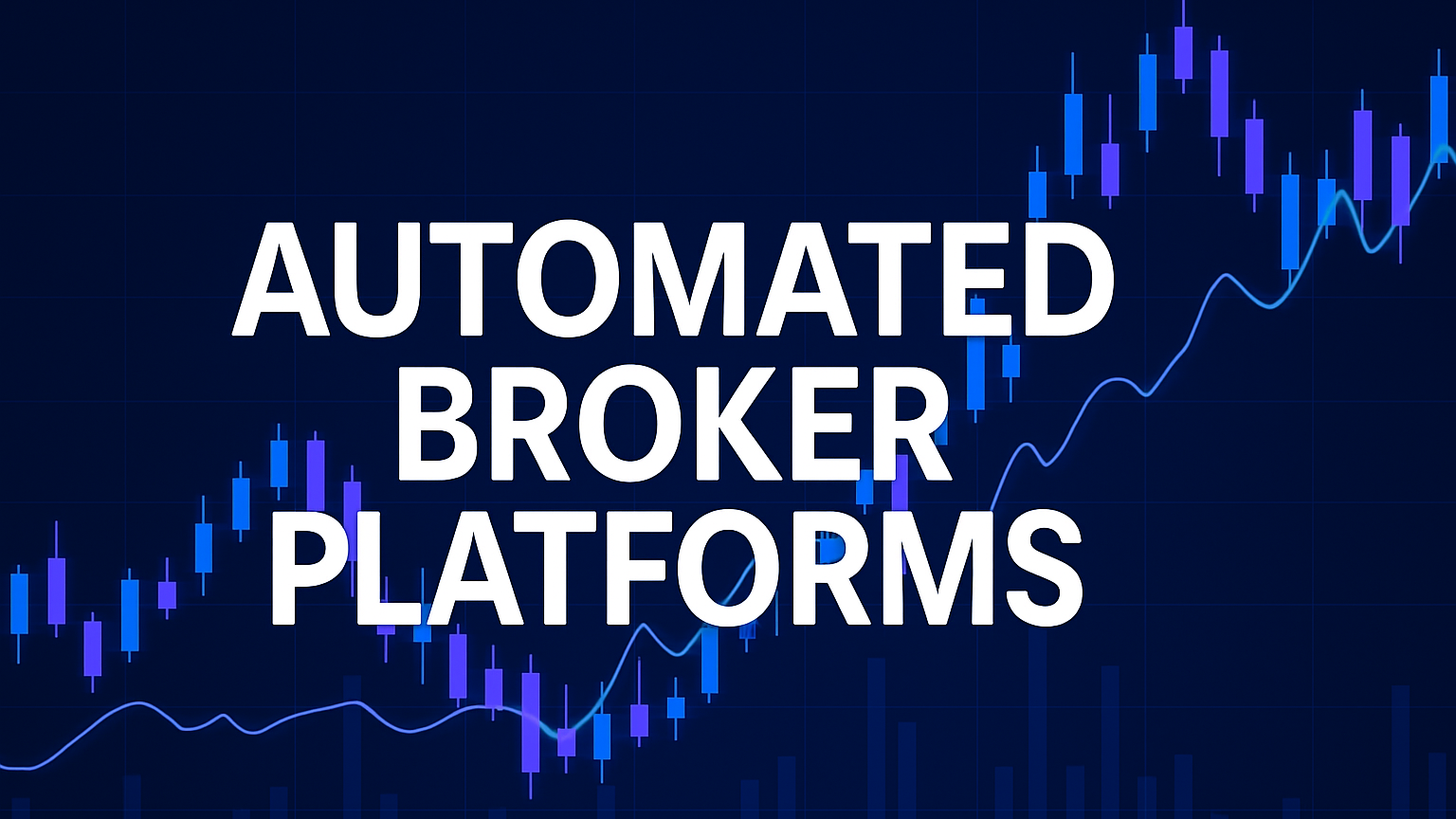Learn how to build a budget-friendly algorithmic trading system using free tools, market data, and effective strategies.
Want to start algorithmic trading without spending a fortune? Here's how you can build your own trading system on a budget.
Algorithmic trading now powers 92% of Forex trading and 50% of US equity trading. With free tools, open-source platforms, and accessible market data, anyone can create a custom trading system. Here’s a quick breakdown:
- Tools You Need: Use free platforms like QuantConnect, Backtrader, or Freqtrade.
- Market Data: Access free APIs from Alpaca, Binance, or Alpha Vantage.
- Programming: Python is the go-to language, supported by libraries like Pandas and NumPy.
- Testing: Backtest strategies with platforms offering free features to refine performance.
- Risk Management: Implement stop-losses, position sizing, and risk-tracking tools to protect your portfolio.
With the right setup, you can automate trades, test strategies, and reduce costs, all without breaking the bank. Let’s get started!
Algorithmic Stock Trading with Python - The Ultimate Beginner's Tutorial
Core System Components
Building an algorithmic trading system requires several components working together. Here's how to put these pieces together without breaking the bank.
Creating Trading Rules
Define clear, programmatic trading rules to guide your system:
| Component | Purpose | Implementation |
|---|---|---|
| Strategy Flowchart | Visualize your trading logic | Use free tools like Draw.io |
| Entry/Exit Rules | Set conditions for opening or closing trades | Base them on technical indicators or price action |
| Risk Parameters | Determine position sizes and stop-losses | Keep risk to 1-2% per trade |
| Time Frames | Choose trading intervals | Align with your strategy's needs |
"Having access to reliable, clean, and live data is one of the most important requirements for developing profitable strategies." - SSP, Data professional
Once you’ve established these rules, integrate them with dependable market data.
Market Data Sources
With your trading rules ready, you'll need quality data to power your strategies. Here are some budget-friendly options:
1. Stock Market Data
Alpaca, an award-winning provider (named “Best API” in May 2024), offers commission-free trading and market data.
2. Cryptocurrency Data
Platforms like Binance and Coinbase provide free API access for intraday cryptocurrency data, including WebSocket support for real-time trading.
3. Economic Data
For macro-strategy development, FRED (Federal Reserve Economic Data) offers a comprehensive set of economic indicators through its API and Excel plugin.
Testing Your Strategy
Before diving into live trading, rigorous testing is essential. These platforms make it affordable to validate your strategies:
| Platform | Free Features | Best For |
|---|---|---|
| Backtrader | Full Python framework | Experienced programmers |
| QuantConnect | Cloud-based infrastructure | Comprehensive testing |
| Backtest Zone | No-code testing | Beginners |
QuantConnect handles over 500,000 backtests monthly, making it a trusted choice for strategy validation.
Trade Execution Setup
Automating trade execution requires careful planning and integration. Here's what you'll need:
- Programming Environment: Python is widely used due to its extensive libraries for trading.
- API Integration: Connect to brokers that support algorithmic trading.
- Error Handling: Implement robust error-checking and logging mechanisms.
- Monitoring System: Track trade performance and system health in real time.
Keep in mind, backtest results can differ from live trading due to slippage and costs. Start with paper trading to ensure your system performs as expected before committing real money.
Low-Cost Tools for Trading

These tools make professional-grade trading accessible and affordable, offering powerful features without hefty price tags.
Free Trading Platforms
Several open-source platforms provide excellent functionality without any cost:
Freqtrade: A highly rated platform on GitHub with over 37,200 stars. It offers:
- Support for major crypto exchanges like Binance, Bybit, and Kraken
- Features like hyper-optimization and backtesting
- Telegram integration for remote monitoring
- A web-based interface for easy management
Backtrader: A flexible framework that focuses on strategy development. It includes:
- A Python-based framework for stocks and cryptocurrencies
- Automated task management via the
bt-run.pyscript - Extensive documentation and a strong community
- Completely free to use, with no licensing fees
| Platform | Best For | Key Feature | Learning Curve |
|---|---|---|---|
| Freqtrade | Crypto Trading | Multi-exchange support | Moderate |
| Backtrader | Strategy Development | Python automation | Advanced |
Market Data Options
Alpha Vantage offers a robust free API for traders, featuring:
- Access to over 20 years of historical data
- Global equity coverage across major exchanges
- Support for multiple programming languages
- Bulk quote API, allowing up to 100 symbols per request
Integrating the right data source into your trading setup ensures a smoother workflow and better-informed decisions.
In addition to platforms and data feeds, specialized tools from LuxAlgo can enhance your trading strategies.
LuxAlgo Trading Tools Overview
LuxAlgo provides flexible options so traders can start for free and upgrade as their needs grow:
- Free Plan ($0): Access hundreds of free indicators through the LuxAlgo Library on five or more charting platforms.
- Premium Plan ($39.99 per month): Unlock the Signals and Overlays, Price Action Concepts, and Oscillator Matrix toolkits on TradingView, including advanced signals, alerts, and oscillator tools.
- Ultimate Plan ($59.99 per month): Everything in Premium plus LuxAlgo’s AI Backtesting assistant that automatically creates and optimizes trading strategies.
"Stock backtesting is a tool that allows you to test a trading strategy without risk." - Richard Bowman, Writer, Analyst, and Investor
The AI Backtesting assistant, available in the Ultimate plan, helps fine-tune strategies across various time frames and asset classes.
Building Your First System
Now that you’ve got an overview of the tools you need, it’s time to build your own trading system. Let’s walk through the practical steps to bring everything together.
Writing Trading Rules
Start simple. A moving average crossover strategy is a great place to begin. Here’s an example in Python:
import pandas as pd
import numpy as np
data = pd.DataFrame({'Price': historical_prices})
data['Short_MA'] = data['Price'].rolling(window=3).mean()
data['Long_MA'] = data['Price'].rolling(window=5).mean()
data['Signal'] = np.where(data['Short_MA'] > data['Long_MA'], 1, 0)
When setting up your trading rules, focus on these key elements:
| Component | Description | Example Parameter |
|---|---|---|
| Entry Signal | When to open a position | MA crossover above |
| Exit Signal | When to close a position | MA crossover below |
| Position Size | How much to trade | 1% of your portfolio |
| Stop Loss | Maximum loss per trade | 2% of your portfolio |
Programming Setup
You’ll need to implement your rules in a Python environment. Python is a top choice for algorithmic trading, with over 50% of developers using it for data analysis. Here’s how to get started:
- Download and install Python from python.org.
- Set up a virtual environment.
- Install key libraries with this command:
pip install pandas numpy matplotlib scikit-learn
Testing and Improving
Before risking real money, test your strategy thoroughly. Use these key performance metrics to evaluate its effectiveness:
| Metric | Target Range | Why It Matters |
|---|---|---|
| Sharpe Ratio | > 0.5 | Measures risk-adjusted returns |
| Max Drawdown | < 20% | Helps manage risk |
| Win Rate | > 50% | Indicates consistency |
"The process of iteration NEVER ends." - David Foale
Testing ensures your system is ready for live markets. Fine-tune as needed based on performance.
Cloud Server Setup
To keep your trading system running 24/7, use free cloud services. For instance, the AWS Free Tier provides:
- 750 hours of EC2 t2.micro instance usage per month
- 5 GB of standard storage
Here’s a quick comparison of cloud options:
| Service | Free Tier Limit | Best For |
|---|---|---|
| AWS EC2 | 750 hours per month | Continuous operation |
| Google Cloud | 1 f1-micro instance | Development testing |
| Azure | 750 hours per month | Windows-based systems |
Start with free options to ensure reliability and smooth execution. Once your strategy starts delivering results, you can explore paid services for enhanced performance.
Managing Trading Risks
Once your execution system is set up, the next step is protecting your investments with solid risk management strategies. Here's how you can keep your investments secure.
Risk Control Methods
Implementing effective risk controls is key to protecting your portfolio. Below are some practical techniques:
| Risk Control | How to Apply |
|---|---|
| Position Sizing | Adjust trade sizes based on the overall risk level of your portfolio. |
| Stop-Loss Orders | Set automatic exit points to limit losses when they exceed a set threshold. |
| Trailing Stops | Dynamically move stop levels as the market moves in your favor. |
| Strategy Limits | Define overall boundaries, like daily loss caps, to manage risk exposure. |
These methods help you maintain control over your trading activities. For example, here's a simple trailing stop implementation in Python:
def OnData(self, data):
if not self.Portfolio.Invested:
self.SetHoldings("SPY", 0.1) # Allocate 10% of the portfolio
self.highestPrice = data["SPY"].Close
else:
stopPrice = self.highestPrice * 0.90 # 10% trailing stop
if data["SPY"].Close > self.highestPrice:
self.highestPrice = data["SPY"].Close
Risk Tracking Tools
Leverage free tools to monitor and measure your risk exposure effectively. Here's a quick overview:
| Tool | Purpose | Key Metrics |
|---|---|---|
| Value at Risk Calculator | Estimate daily risk exposure | Confidence intervals |
| Risk of Ruin Calculator | Assess the likelihood of account failure | Probability of account depletion |
| Portfolio Analyzer | Examine portfolio risk factors | Diversification and correlation scores |
"Good risk management is the foundation of successful algorithmic trading operations." - Jeff Sekinger
By actively tracking these metrics, you can make informed decisions and scale your strategies more effectively.
Growing Your System
Expand your trading system cautiously by adhering to the risk controls outlined above. Start with smaller position sizes and increase them gradually as your strategy proves consistent. Use safeguards at every level, strategy, portfolio, and system, to reduce potential losses. Real-time monitoring tools can help you keep an eye on open positions, daily performance, and drawdowns. Continuously refine your risk management framework to adapt to market changes and maintain long-term success.
Next Steps
With your system's components and risk controls set, it's time to move toward implementation.
Main Points Review
Here’s a quick look at the key elements for building a budget-friendly algorithmic trading setup:
| Component | Essential Tools | Cost-Effective Options |
|---|---|---|
| Development | Python IDE | QuantConnect (Free Account) |
| Backtesting | Cloud Platform | QuantConnect's Cloud Infrastructure |
| Trading Communities | LuxAlgo Discord | QuantConnect Community |
| Education | Strategy Resources | Free Tutorials, Community Guides |
QuantConnect is home to over 357,000 quants and researchers, producing around 2,500 new algorithms every month. Below, you'll find a straightforward guide to help you launch your trading system.
Getting Started Guide
| Step | Action | Expected Outcome |
|---|---|---|
| Initial Setup | Open a free QuantConnect account | Access to free cloud tools |
| Strategy Development | Begin with simple trading rules | Keeps complexity manageable |
| Community Engagement | Join trading communities | Learn and share knowledge |
| Continuous Learning | Regularly review and adjust strategies | Better trading performance |
"QuantConnect has revolutionized our trading strategies, allowing us to capitalize on multiple asset classes, refine our approach through rapid backtesting, and seize real-time market opportunities." - Louis Clouatre, Start-Up Co-Founder
For additional resources and strategy tips, consider joining the LuxAlgo community. They offer subscription tiers starting at $39.99 per month, and they also provide free community tools and resources.
"Monitoring tools are a key component of any algo platform to assess order performance and support manual intervention."
Start small, focus on learning, and build your trading system step by step as your skills and confidence grow.