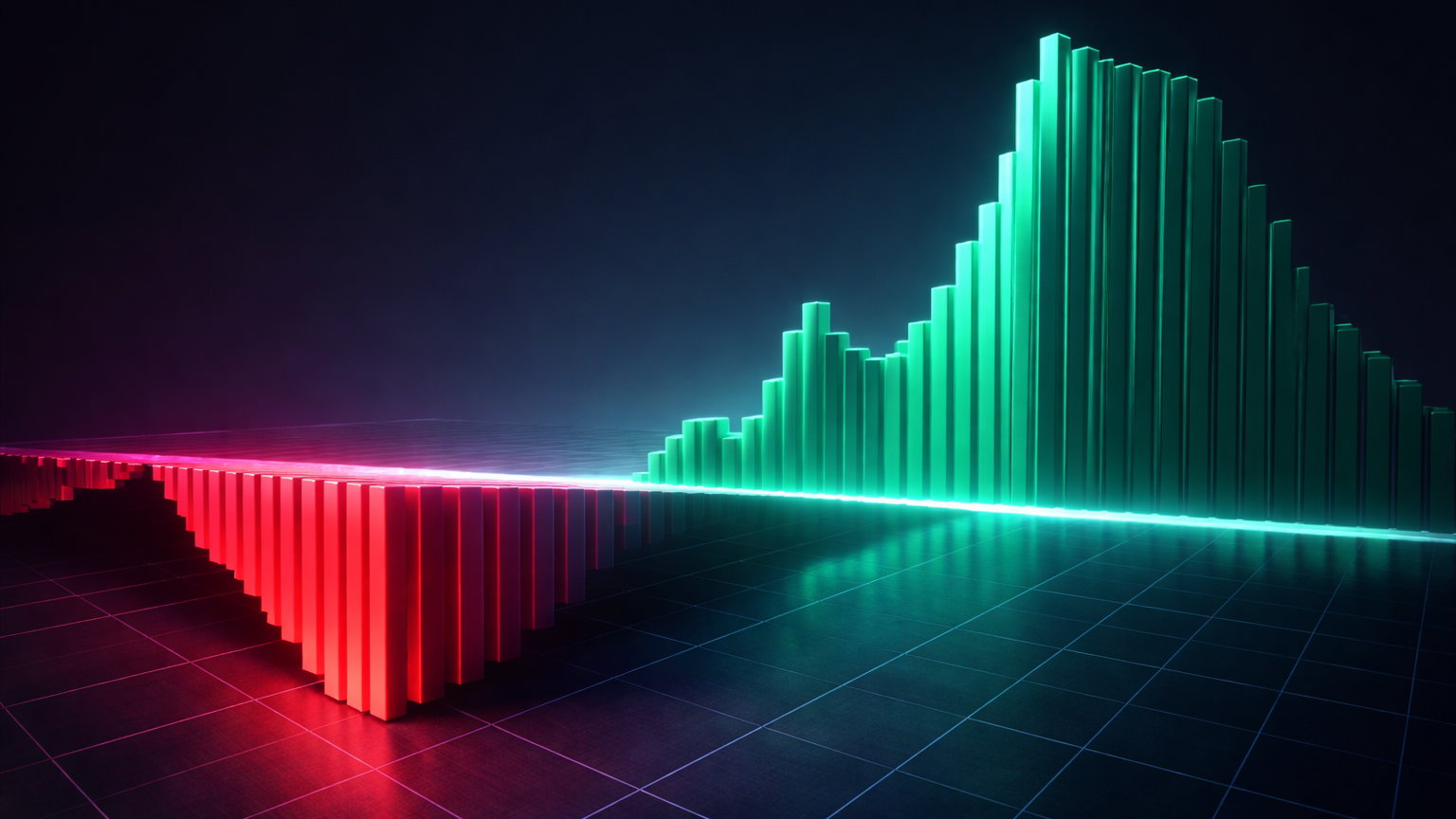Learn how to effectively use buy stop orders to automate trades and capture momentum breakouts in the stock market.
Buy stop orders are a straightforward way to automate your trades and capture momentum breakouts. Here's what you need to know:
-
What Is a Buy Stop Order?
It is an instruction to buy a stock once its price rises to a specified level. For example, if a stock is trading at $9 to $10, you could set a buy stop at $10.20. When the price reaches $10.20, the order executes automatically. -
Why Use Buy Stops for Breakouts?
Breakouts occur when price moves above a resistance level, often on higher volume. Buy stop orders let you enter these moves precisely, without delay. -
How to Set Up a Buy Stop Order:
- Identify a clear resistance level.
- Set your stop price slightly above it.
- Define order duration (day or good-till-canceled) and position size.
-
Key Tools for Breakouts:
- Volumetric Toolkit: Confirm breakouts with real-time volume analysis from the LuxAlgo Library.
- Indicators: Use moving averages and RSI to spot strong trends.
- Price Patterns: Watch for triangles or consolidation zones.
- Signals & Overlays Toolkit: LuxAlgo’s Signals & Overlays toolkit delivers live breakout alerts on TradingView charts.
- Oscillator Matrix: The Oscillator Matrix toolkit shows momentum shifts that often precede sustained breakouts.
- Price Action Concepts (PAC): The PAC toolkit automatically plots support and resistance, making it easier to place accurate stops.
-
Risk Management:
Pair buy stops with stop-loss orders to limit potential losses. Use strategies such as ATR-based stops or a Fibonacci trailing stop to adapt to market conditions.
Buy stop orders promote disciplined trading. They help you stay prepared, reduce emotional decisions, and capitalize on market trends.
| Order Type | Purpose | Execution |
|---|---|---|
| Buy Stop Market | Enter long positions on breakouts | Triggers a market order at the stop price |
| Buy Stop Limit | Enter with price control | Converts to a limit order at the stop price |
Trading Concept Check: Order Types for Breakouts
Buy Stop Order Mechanics
These mechanics expand on earlier discussions, offering guidance on setting precise entries for breakout trades.
Types of Stop Orders
To trade breakouts effectively, it is essential to understand the key stop order types. Here's a quick comparison:
| Order Type | Purpose | Execution |
|---|---|---|
| Buy Stop Market | Enter long positions on breakouts | Triggers a market order once the stop price is reached |
| Buy Stop Limit | Enter with price control | Converts to a limit order at the specified price |
| Sell Stop (Stop-Loss) | Protect long positions | Triggers a sell order if price drops below a set level |
Buy stop market orders ensure execution but may lack price precision, while buy stop limit orders provide control over price but carry the risk of not being executed.
How to Set Up a Buy Stop Order
Follow these steps to set up a buy stop order for a breakout trade:
- Pinpoint the Resistance Level: Identify a clear resistance level where a breakout is likely.
- Set Your Stop Price: Place the stop price slightly above the resistance to avoid premature triggers.
- Define Order Duration and Position Size: Decide if the order lasts for the day or remains active until canceled (GTC) and calculate position size based on risk tolerance.
Real Trade Example
Consider Tesla (TSLA). The stock traded between $170 and $180, with strong resistance at $180. A trader placed a buy stop order at $180.25. On May 15 2024, Tesla hit this level, triggering the order, which executed near $180.30. The trader benefited as the stock later climbed to approximately $195.
Pro Tip: Avoid round numbers for your stop prices. Instead of $50.00, consider $50.15 to reduce the odds of getting triggered by common price levels.
Finding Strong Breakout Setups
LuxAlgo’s TradingView screeners can automate this search. For example, the S&O Screener, PAC Screener, and OSC Screener scan hundreds of tickers for live breakout conditions in real time, filtering by volume, momentum, or price structures.

Key Technical Indicators
To identify strong breakout setups, monitor these indicators:
| Indicator Type | Signal Strength Requirements | Action Point |
|---|---|---|
| Basic Volume Boost | Noticeable surge above typical levels | Enter when resistance is broken |
| Moving Averages | Price trading above the 20 and 50 EMA | Look for a clear crossover first |
| RSI Divergence | RSI climbing upward, above 60 | Watch for overbought signals |
Use these indicators in combination for better confirmation.
Price Pattern Analysis
Once technical indicators align, shift your focus to price patterns:
- Triangle Patterns: Price compresses with decreasing volatility, often leading to a strong move that suits buy stop orders.
- Consolidation Zones: Sideways movements after uptrends. Breakouts from these zones, especially on higher volume, signal possible continuation.
Volume Analysis
Volume is critical in validating breakouts. Use this table to guide your analysis:
| Volume Pattern | Validity | Risk |
|---|---|---|
| 2-3× Average Volume | Strong confirmation of breakout | Lower entry risk |
| Below Average Volume | Possible false breakout | Higher risk |
| Sustained High Volume | Confirms trend strength | Reduced pullback risk |
If price breaks out without corresponding volume, the signal may be unreliable.
Buy Stop Order Management
Stop-Loss Placement
Placing stop-loss orders effectively protects your capital while giving trades room to develop:
| Type | Method | When to Use |
|---|---|---|
| ATR-Based | 1.5-2× ATR below entry | Normal volatility |
| Percentage-Based | 8-12 percent for short-term | Shorter timeframes |
| Volatility-Adjusted | 2× ATR in high volatility | Unstable markets |
Adjust position size to accommodate wider stops when necessary.
Trailing Stop Methods
Trailing stops move with the market:
-
Fixed Percentage Trailing Stops
Maintain a constant percentage distance from price. Short-term trades often use 8-12 percent, while long-term positions might use 15-20 percent. -
ATR-Based Trailing Stops
Adjust dynamically to volatility, widening during high volatility to 1.5-2× ATR. -
Moving Average Trailing Stops
For longer-term positions, you can trail stops using the 20-day or 50-day moving average.
"Trailing stops are essential when you aren't going to be at the computer trading all day."
Fixed vs. Trailing Stops
Each stop type suits different styles:
| Aspect | Fixed Stops | Trailing Stops |
|---|---|---|
| Experience Level | Ideal for beginners | Better for seasoned traders |
| Market Condition | Works across markets | Best in trending markets |
| Emotional Impact | Less decision stress | Requires more discipline |
| Profit Potential | Fixed target | Can capture larger gains |
| Management | Set-and-forget | Needs monitoring |
Limit risk to 1-2 percent of account value per trade.
Common Breakout Trading Mistakes
False Breakout Detection
Spotting false breakouts protects your trades:
| Signal Type | Warning Signs | Validation Method |
|---|---|---|
| Volume | Low trading activity | Wait for a spike in volume |
| Price Action | Weak closes near breakout level | Seek a strong close above resistance |
| Momentum | Inconsistent indicator signals | Ensure RSI aligns with price |
| Market Context | Low liquidity sessions | Avoid trading during low volume |
If a stock trading at $50 shows breakout potential, placing a buy stop at $52 can help avoid premature triggers.
Position Size Calculation
After confirming a breakout, calculate position size based on account size and stop-loss distance:
| Account Size | Distance to Stop | Position Size |
|---|---|---|
| $25 000 | $2.00 | 125 shares |
| $50 000 | $2.00 | 250 shares |
| $100 000 | $2.00 | 500 shares |
Stick to the 1 percent risk rule for consistency.
Trading Plan Execution
Integrate position size into a structured plan:
| Component | Key Considerations | Implementation |
|---|---|---|
| Entry Criteria | Technical alignment | Confirm signals on multiple timeframes |
| Risk Parameters | Size based on account | Limit risk to roughly 1 percent |
| Exit Strategy | Profit targets and stop-losses | Set exits using market structure |
| Market Conditions | Assess volatility | Adapt size for changing conditions |
In highly volatile markets, increase your stop distance to $5.00 to $6.00 and reduce size to keep the same dollar risk.
Conclusion
Main Points Review
Buy stop orders simplify entering momentum breakouts. If stock ABC trades between $9 and $10, a buy stop at $10.20 ensures automatic entry on the breakout, reducing emotional bias.
| Benefit | Impact | Risk |
|---|---|---|
| Automation | Reduces emotional bias | Ensures consistent entry |
| Protection | Avoids premature entry | Triggers only on breakout |
| Control | Allows precise timing | Enforces position discipline |
Next Steps
Before deploying any new stop strategy live, run it through LuxAlgo’s AI Backtesting platform. The platform’s agent can test thousands of breakout scenarios in seconds, helping you optimize parameters without risking capital. See the Backtesting Assistant documentation for sample workflows.
- Define Your Setup Parameters: Identify key resistance and set your buy stop slightly above, e.g., $51.50 if price is $50.
- Establish Risk Controls: Pair buy stops with stop-losses. If entry is $51.50, a stop-loss at $49.50 keeps downside limited.
- Monitor and Adjust
Regularly review your trades and adjust stops for volatility."Buy stop orders allow traders to buy breakouts automatically, without writing code."
FAQs
How do I find the right resistance level to set a buy stop order for a momentum breakout trade?
To determine the best resistance level, look for areas where price previously stalled or reversed. These zones are often past highs that the market struggled to break. Blend pivot points with historical price projections for more precision.
What are the pros and cons of using buy stop market orders versus buy stop limit orders in fast-moving markets?
Buy stop market orders guarantee execution once triggered, but the final fill price may vary. Buy stop limit orders cap the price you pay, but the order could miss if price gaps beyond your limit.
How can I use volume analysis to confirm momentum breakouts and avoid false signals?
Look for a clear spike in volume during the breakout. Cross-check volume on multiple timeframes to confirm broad participation and reduce false signals.
References
- Volumetric Toolkit
- Moving Averages Explained
- Fibonacci Trailing Stop
- Range Breakout Signals
- Breakouts with Tests & Retests
- Market Structures (PAC Docs)
- Historical Price Projection
- Signals & Overlays Toolkit
- Oscillator Matrix Toolkit
- Price Action Concepts Toolkit
- S&O Screener
- PAC Screener
- OSC Screener
- AI Backtesting Platform
- Backtesting Assistant Documentation