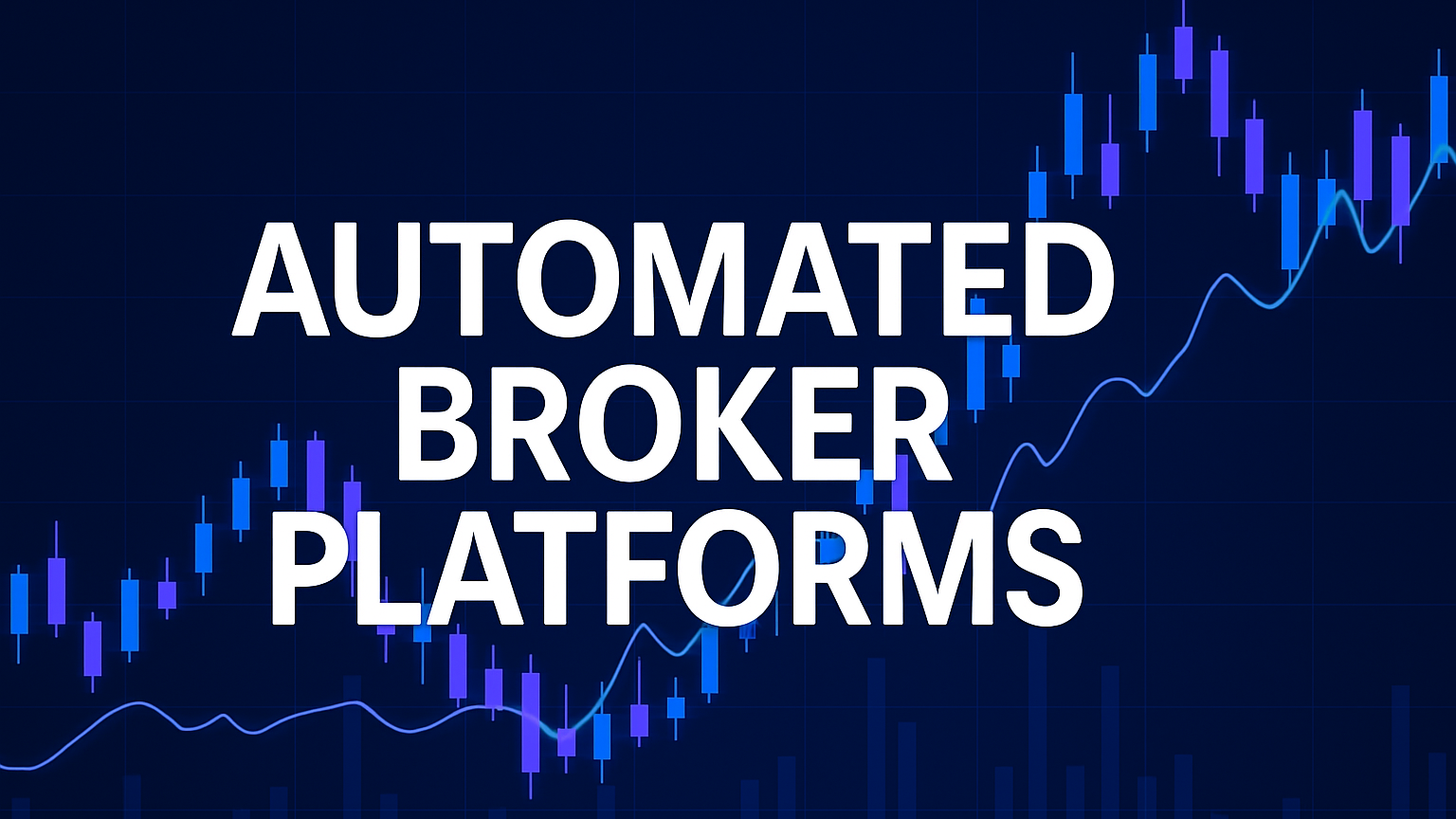Explore how C# excels in building efficient trading systems, from algorithm development to real-time data processing and advanced analytics.
C# is a top choice for building fast, reliable trading systems. It’s designed for high-frequency trading, risk management, portfolio analysis, and processing massive market data. Unlike Python, its compiled nature ensures speed and performance, making it ideal for finance.
Key Takeaways:
-
Why C# for Trading?
- High-speed execution for algorithmic trading.
- Real-time risk evaluations and data processing.
- Integration with Microsoft tools like Deedle (similar to Python's pandas).
-
Essential Tools:
- Libraries like
Skender.Stock.IndicatorsandMath.NET Numericsfor technical analysis and quantitative finance. - Platforms like QuantConnect for backtesting and deploying strategies.
- Libraries like
-
Example Code:
- A simple moving average crossover strategy to generate Buy/Sell signals.
-
Advanced Features:
- Live market data handling using APIs like SignalR.
- AI-powered analytics like LuxAlgo’s AI Backtesting Assistant for advanced analytics and backtesting.
C# combines speed, precision, and a rich ecosystem, making it a go-to language for modern trading solutions.
C# Algo Stock Trading Bot - Finding Buy Signals
C# Trading Development Setup
Set up your C# development environment using Visual Studio to create trading applications effectively. Once your environment is ready, configure Visual Studio and install the necessary packages.
Visual Studio Setup for Trading
Install Visual Studio Community Edition with the .NET Desktop Development workload. To enhance your workflow, add the QuantConnect Visual Studio Code extension for backtesting, research, and optimization.
Required NuGet Packages
To build robust trading applications, install these essential libraries:
| Package Name | Purpose | Installation Command |
|---|---|---|
| Skender.Stock.Indicators | Technical analysis indicators | dotnet add package Skender.Stock.Indicators --version 2.6.1 |
| OoplesFinance.StockIndicators | Over 763 trading indicators | dotnet add package OoplesFinance.StockIndicators --version 1.0.53 |
| Math.NET Numerics | Quantitative calculations | dotnet add package MathNet.Numerics |
| Accord.NET | Machine learning algorithms | dotnet add package Accord |
| TALib.NET | Technical analysis wrapper | dotnet add package TALib.NET |
Performance Settings
Fine-tune your Visual Studio setup to handle large datasets and optimize performance for trading applications:
-
Memory Management
Enable 64-bit processing and trigger garbage collection by pressingCtrl+Alt+Shift+F12twice. This helps manage memory when working with extensive data. -
Debug Configuration
Adjust debugging settings to save resources:- Turn on Just My Code.
- Load only specific modules.
- Disable CPU profiling if it’s not needed.
-
IDE Optimization
Streamline Visual Studio by disabling features you don’t need:- Turn off automatic file restore.
- Disable CodeLens.
- Turn off map mode and word wrap.
- Remove unused workloads via the Visual Studio Installer.
These steps reduce latency, ensuring your setup is ready for time-sensitive trading algorithms, which will be covered in later sections.
Trading Libraries for C#
C# offers a range of libraries designed to streamline algorithmic trading and market analysis.
QuantConnect Basics
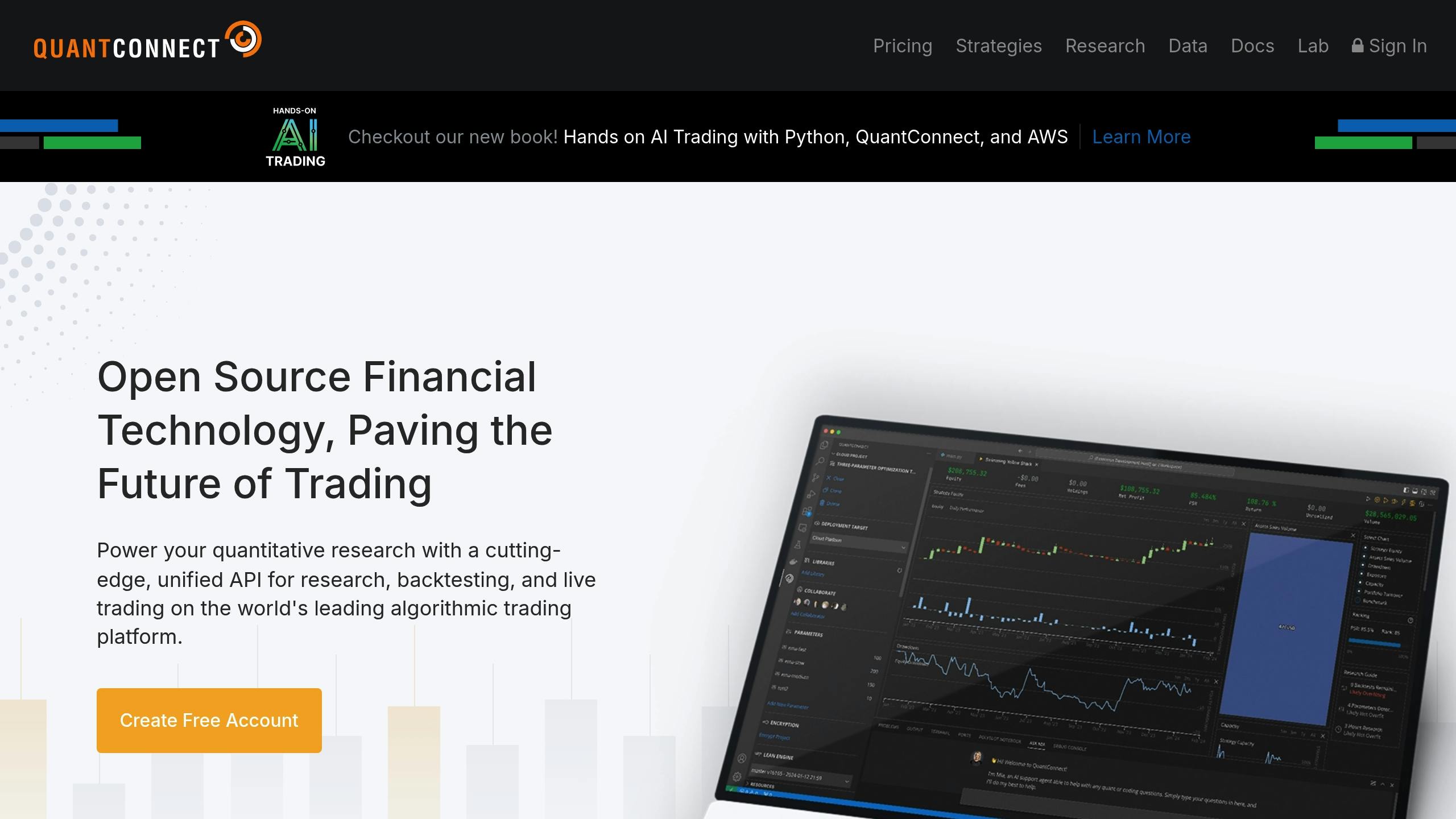
QuantConnect is a platform that allows you to create, test, and deploy algorithmic trading strategies. For example, a dual moving average strategy using 50-day and 200-day EMAs on BTC-USD between 2015 and 2021 showed better performance compared to a buy-and-hold approach. By pairing QuantConnect with Visual Studio, traders can easily access market data and perform backtesting. Machine learning frameworks such as Accord.NET add depth to market analysis.
Accord.NET for Market Analysis
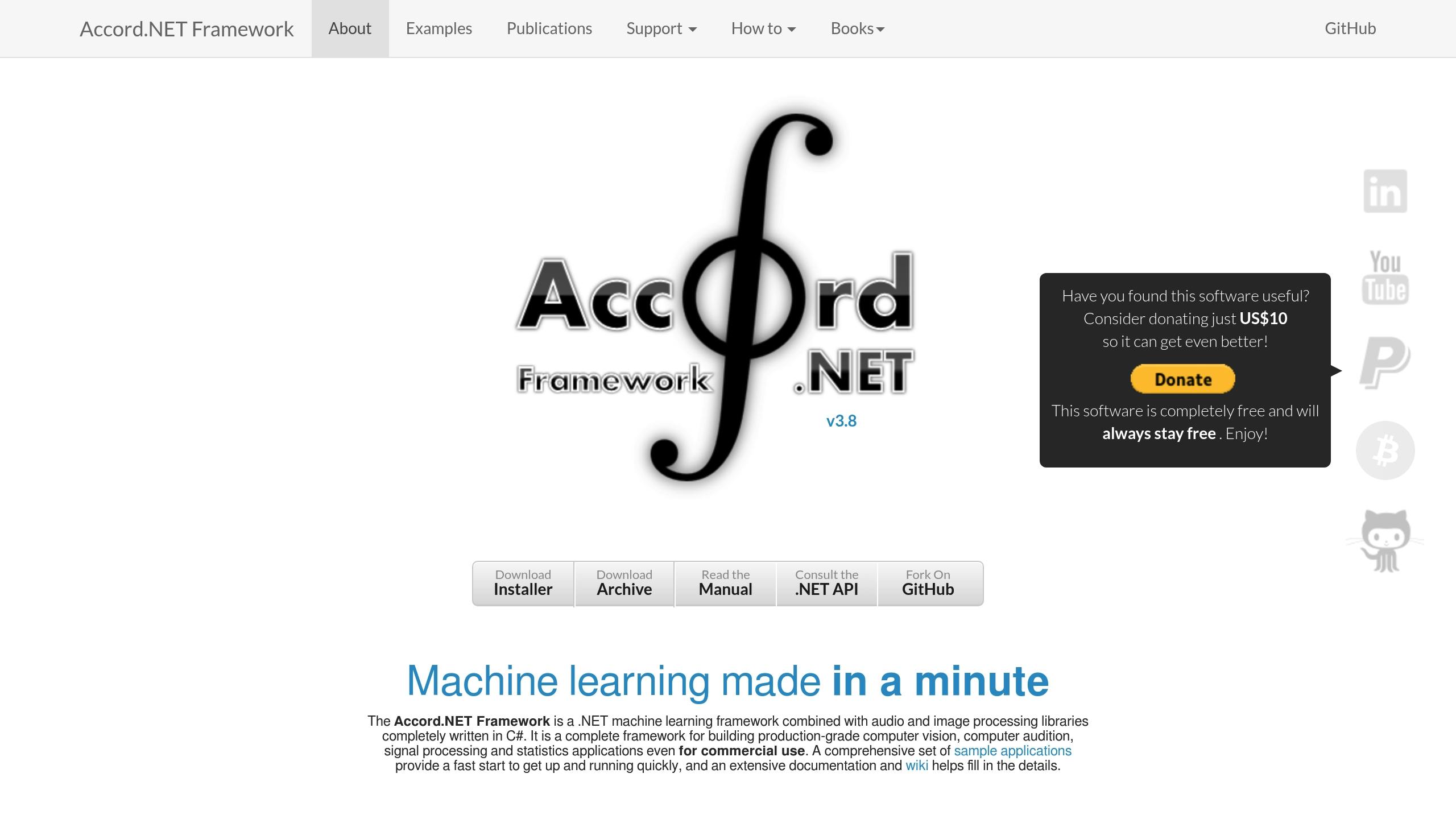
Accord.NET is a machine learning library that supports tasks like statistical analysis, predictive modeling, historical data mining, and real-time signal processing. These features make it a strong choice for analyzing market behavior. To complement these capabilities, Math.NET provides the mathematical tools necessary for precise trading calculations.
Math.NET for Trading Calculations
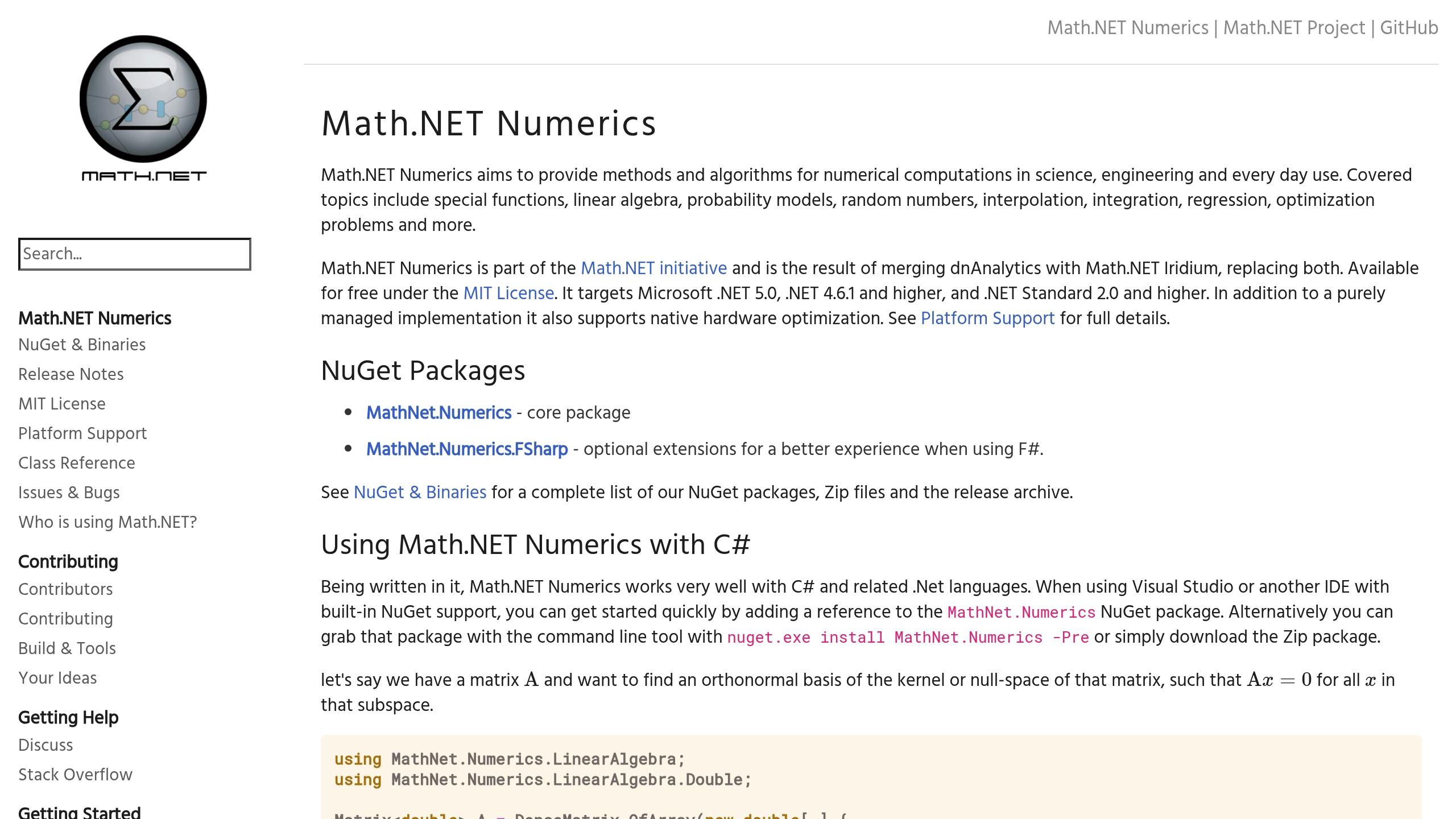
Math.NET Numerics is a go-to library for quantitative finance, offering critical mathematical tools. Its key features include:
- Statistical Operations: Useful for calculating metrics like standard deviations and correlations, which are essential for managing risk.
- Portfolio Analytics: Enables complex calculations for optimizing portfolios and assessing risks.
- Technical Indicators: Facilitates the creation of custom indicators using advanced math.
When combined with platforms like QuantConnect, Math.NET helps traders test mathematical models against historical data while maintaining computational efficiency. Its precision and optimization features are especially important for high-frequency trading, where both speed and accuracy are critical. Additionally, its seamless integration with .NET ensures compatibility with a wide range of applications.
Trading Algorithm Creation and Testing
Learn how to build and test trading algorithms in C# with these actionable steps. With the right tools and libraries, you can create, test, and refine your trading strategy effectively.
Moving Average Strategy Code
Here’s a simple moving average crossover strategy to illustrate the basics of algorithmic trading:
public class MovingAverageStrategy
{
private readonly Queue<decimal> prices = new Queue<decimal>();
private readonly int fastPeriod = 50;
private readonly int slowPeriod = 200;
public string GetSignal(decimal currentPrice)
{
prices.Enqueue(currentPrice);
if (prices.Count > slowPeriod)
prices.Dequeue();
var fastMA = prices.TakeLast(fastPeriod).Average();
var slowMA = prices.TakeLast(slowPeriod).Average();
return fastMA > slowMA ? "Buy" : (fastMA < slowMA ? "Sell" : "Hold");
}
}
This strategy calculates a 50-day "fast" moving average and a 200-day "slow" moving average. It generates "Buy" signals when the fast average crosses above the slow average and "Sell" signals when it crosses below.
QuantConnect Backtesting Guide
Follow these steps to backtest your trading strategies effectively:
-
Data Preparation
Use clean, reliable historical data and define the data range for your backtest. -
Strategy Implementation
Write your trading logic using QuantConnect's LEAN engine. This includes setting up entry/exit rules, position sizing, and risk management parameters. -
Performance Analysis
Metric Description Sharpe Ratio Evaluates risk-adjusted returns Maximum Drawdown Tracks the largest peak-to-trough loss Win Rate Percentage of profitable trades Profit Factor Compares gross profits to losses
After analyzing the results, make necessary adjustments to improve your strategy's outcomes.
Strategy Performance Improvement
To enhance your algorithm's performance, focus on these areas:
- Execution Efficiency: Reduce latency and improve order fill rates.
- Risk Management: Implement stop-loss rules and adjust position sizing.
- Market Impact: Minimize the strategy's influence on market prices.
- Performance Benchmarking: Compare your results to relevant market indices.
Using visualization tools can help you spot weaknesses and refine your strategy to stay effective in changing market conditions.
Live Market Data Processing
Processing live market data is essential for executing trades quickly and accurately. This section explores how to set up financial APIs, calculate real-time indicators, and manage data streams for live trading environments.
Market Data API Setup
Integrating financial APIs is the first step to accessing reliable market data feeds. Here's an example of using SignalR with .NET to fetch stock data from an API and broadcast updates to connected clients:
public class MarketDataService
{
private readonly IHubContext<StockHub> _hubContext;
private readonly string _apiKey;
public async Task FetchAndBroadcastStockData(string symbol)
{
try
{
using var client = new HttpClient();
client.DefaultRequestHeaders.Add("X-API-KEY", _apiKey);
var response = await client.GetAsync($"api/v1/stocks/{symbol}/quote");
if (response.IsSuccessStatusCode)
{
var data = await response.Content.ReadFromJsonAsync<StockQuote>();
await _hubContext.Clients.All.SendAsync("ReceiveStockUpdate", data);
}
}
catch (Exception ex)
{
// Add exponential backoff retry logic here
}
}
}
Make sure to implement proper error handling and a retry mechanism with exponential backoff to ensure reliability.
Once the API is set up, the next step involves calculating live technical indicators.
Live Technical Indicators
QuanTAlib offers a range of tools for calculating nearly 100 real-time technical indicators. Here's an example of how to compute a moving average in real time:
public class RealTimeIndicators
{
private readonly Queue<decimal> _priceBuffer = new Queue<decimal>();
private readonly int _period;
public decimal UpdateMovingAverage(decimal newPrice)
{
_priceBuffer.Enqueue(newPrice);
if (_priceBuffer.Count > _period)
_priceBuffer.Dequeue();
return _priceBuffer.Average();
}
}
This method ensures that your calculations stay updated with the latest data, providing actionable insights for trading.
Market Data Management
Effectively managing live market data is just as important as processing it. Platforms like the Investors Exchange (IEX) showcase this with their real-time quote system. To handle live market data efficiently, consider the following:
- Stream Processing: Tools like Azure Stream Analytics can process data in real time.
- Event-Based Architecture: Use Azure Event Hubs to implement event sourcing for scalable and responsive systems.
These strategies help ensure that your trading systems remain responsive and capable of handling high volumes of data in real time.
Conclusion
This guide has explored how C# serves as a powerful choice for developing efficient trading applications. Its strong type system and built-in security features make it an excellent option for managing sensitive financial data and executing high-frequency trading operations.
The integration of advanced analytics like LuxAlgo shows how C# trading environments can incorporate AI-driven features. As Kevin Ortega puts it:
LuxAlgo has elevated my trading with dynamic setups that evolve with market needs.
Here’s a quick look at some of the standout features of C# for trading:
| Feature | Benefit for Trading |
|---|---|
| Asynchronous Programming | Handles multiple trading operations simultaneously without slowdowns |
| Microsoft Ecosystem Integration | Offers access to .NET libraries and tools for added functionality |
| Performance Efficiency | Processes large amounts of market data and executes trades quickly |
| Rich Library Support | Eases the development of complex trading algorithms with ready-made components |
These capabilities, highlighted throughout the guide, emphasize C#'s role in creating advanced trading systems.
C# continues to be a solid foundation for building everything from simple strategies to intricate AI-powered trading systems. Its combination of versatility and performance ensures it remains a top choice for modern trading solutions.
Creating reliable trading platforms with C# demands both technical expertise and a deep understanding of market dynamics. As shown in this guide, C#'s object-oriented design and extensive ecosystem provide the tools needed to build secure, efficient, and adaptable trading applications.