Learn how FX Replay enhances trading strategies with powerful backtesting tools and analytics, helping traders validate their approaches effectively.
81% of retail traders lose money trading CFDs. Why? Poor strategy validation. FX Replay is a platform that helps traders avoid this by backtesting strategies with historical intraday data. It integrates TradingView charts, supports Forex, Crypto, and Futures, and provides performance analytics to refine your trading approach.
Key Features:
- Multi-Asset Testing: Test up to 16 charts and five assets simultaneously.
- Time-Saving Tools: Jump to specific sessions, adjust replay speeds, and use saved templates.
- Performance Analytics: Track P&L trends, analyse drawdowns, and simulate outcomes with Monte Carlo tools.
- Risk Management: Automatic position sizing, breakeven adjustments, and economic-calendar integration.
With a 4.6 / 5 rating on Trustpilot, FX Replay equips traders with data-driven insights to improve their strategies before going live.
Welcome to FX Replay 2.0
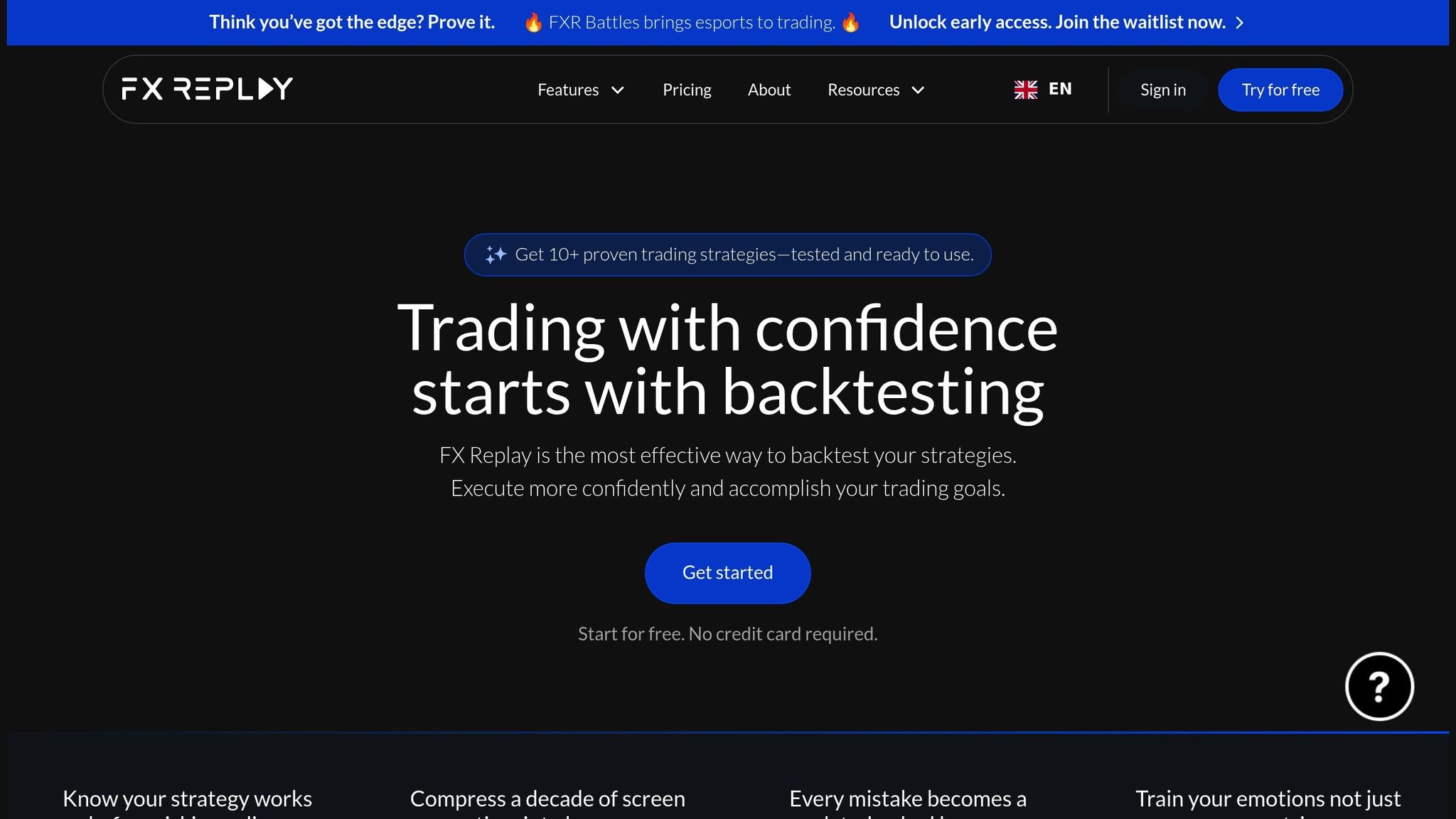
FX Replay Features
FX Replay blends TradingView charts with specialised features, replicating real-market conditions and delivering actionable insights for traders.
Multiple-Pair and Chart Testing
Work with up to 16 charts and five different assets at the same time [2]. This flexibility is ideal for analysing correlations between pairs or testing strategies across diverse markets.
The platform supports Forex, Crypto, and Futures markets [2]. You can analyse EUR/USD while monitoring Bitcoin, or compare GBP/USD and USD/JPY, gaining a broader perspective on strategy performance.
Time-Saving Tools
The “Go To” function lets users jump directly to sessions, price levels, news events, or position closes [2], eliminating endless scrolling.
Adjustable replay speeds condense hours of analysis into minutes [2]. Slow down during critical moments or speed through quieter periods to maximise productivity.
Scalpers and day traders can use the seconds-time-frame feature to mimic live-market pace [2].
Tools such as saved chart templates and an integrated economic calendar [1] streamline repetitive tasks and align tests with historical news events.
Performance Analytics
The P&L Tracker visualises profit-and-loss trends [2]. Time-based analytics and a performance calendar reveal when strategies perform best. Compare results with LuxAlgo’s free Seasonality Widget.
Use Monte Carlo simulation for probability ranges, then cross-check on TradingView with LuxAlgo’s Monte Carlo Shuffled Projection. FX Replay’s on-chart trade review overlays past trades for quick analysis.
Benefits for Traders
Better Risk Management
Automatic risk calculation sizes positions instantly, while instant orders and auto-breakeven adjustments enforce discipline. Detailed drawdown analysis and Monte Carlo projections set realistic expectations. Calendar testing shows how strategies react to high-impact events.
Complete Strategy Validation
Test multiple strategies side-by-side, refine entries and exits, and apply walk-forward testing to fresh data to prevent overfitting.
“FX Replay blew my mind with their backtesting software. Their statistics give insights no other platform provides.” Prince Djanku, Trustpilot
Trading Performance Optimisation
Time-based analytics highlight the most profitable hours, days, and months. The performance calendar uncovers seasonal patterns, while on-chart trade review exposes recurring mistakes. FX Replay’s journal and automatic analytics build emotional discipline.
Complementing FX Replay with LuxAlgo Resources

After manual backtesting, streamline the next steps with free and premium resources from LuxAlgo, all while staying on TradingView:
- Start with the AI Backtesting Assistant introduction, then build strategies on the AI Backtesting platform.
- Automate price-action analysis with the free Price Action Concepts indicator or the full Price Action Concepts Toolkit.
- Explore the Toolkit collection (Signals & Overlays and Oscillator Matrix) to simplify daily chart analysis.
- New to LuxAlgo? Follow the quick setup guide to connect your TradingView account.
- Compare Free, Premium, and Ultimate plans on the pricing page.
- Dive deeper into Market Structure and Volumetric Order Blocks.
- Scan symbols with the PAC Screener and set custom alerts.
- Read the LuxAlgo blog: ICT Concepts—Order Blocks Explained.
How to Use FX Replay
Initial Strategy Testing
Define clear entry and exit rules, risk parameters, and timeframes. FX Replay uses reliable data from Dukascopy and CME, with Replay mode simulating real-time markets. Combine Multipair & Multichart views with the Economic Calendar for efficient testing.
Strategy Refinement and Optimisation
Identify weaknesses such as large drawdowns or low win rates. Use time-based analytics to focus on profitable sessions, tweak stops and targets, and employ walk-forward testing to avoid over-fitting. Gauge improvements with Sharpe ratio, profit factor, and expectancy.
Moving to Live Trading
Validate on fresh data, paper-trade in a demo account, and document all findings. Start with smaller positions, monitor live results via FX Replay’s journal, and correct deviations quickly.
Common Backtesting Mistakes to Avoid
Preventing Overfitting
Overfitting occurs when a strategy is tailored to past data but fails in live markets. Keep rules simple, test out-of-sample data, and run rolling-window checks. Vary start dates to ensure consistent performance [6].
Measuring Strategy Performance
Focus on profit factor, drawdown, and Sharpe ratio, not just win rate. Consider trading costs and time-based performance. Test across trending, ranging, and volatile markets to confirm robustness [7].
Conclusion
With 81% of retail investor accounts losing money [4], rigorous backtesting is essential. FX Replay accelerates data-driven strategy development, while LuxAlgo resources automate analysis and generate fresh ideas.
FAQs
How does FX Replay help traders avoid overfitting when backtesting strategies?
FX Replay encourages testing across varied market conditions and supports out-of-sample validation. It keeps trading strategies straightforward to reduce curve-fitting risk.
What advantages does FX Replay’s Monte Carlo simulation offer to traders?
Monte Carlo testing reveals possible drawdowns and volatility ranges, while a comparable indicator, Monte Carlo Shuffled Projection, lets traders replicate the process on TradingView.
How do FX Replay’s time-based analytics improve a trading strategy?
The analytics highlight the most effective hours and days to trade and allow simultaneous multi-asset backtesting for correlation insights.
References
- Seasonality Widget indicator
- Monte Carlo Shuffled Projection indicator
- Fetching Strategies documentation
- AI Backtesting platform
- AI Backtesting Assistant introduction
- Price Action Concepts indicator
- Price Action Concepts Toolkit introduction
- Toolkit collection overview
- Setup guide
- Pricing page
- Market-Structure documentation
- Volumetric Order Blocks documentation
- PAC Screener indicator
- Alert templates documentation
- ICT Concepts blog post








