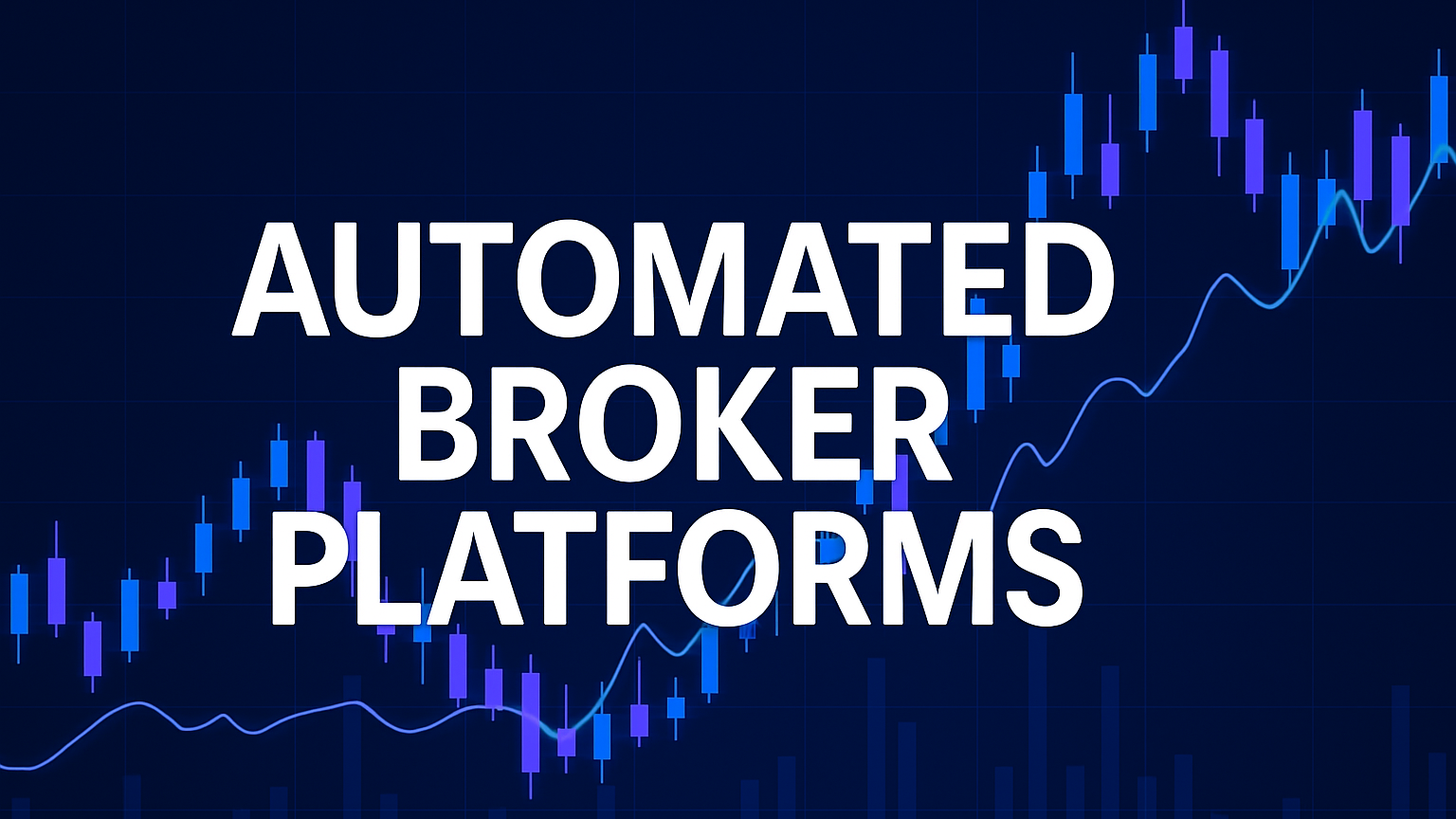Learn how SQL enhances trading by managing financial data efficiently, analyzing market trends, and automating trading strategies.
SQL is a powerful tool for traders. It helps manage large datasets, analyze trends quickly, and automate trading workflows. Here's what you'll gain from this guide:
- Why SQL is essential for trading: Handle massive financial datasets with speed and accuracy.
- Key skills to learn: Query optimization, technical analysis, strategy development, and automation.
- Setting up your SQL environment: Secure databases, organize financial data, and optimize performance.
- Practical SQL examples: Analyze price movements, calculate indicators (SMA, RSI, MACD), and detect market patterns.
- Advanced techniques: Backtest strategies, create trading signals, and integrate SQL with platforms like MetaTrader or TradingView.
SQL transforms trading by enabling fast, accurate decisions and seamless integration with trading tools. Ready to dive in?
Create your own Finance Database with Python & SQL
SQL Setup for Trading
Setting up an effective SQL environment for trading involves careful planning and attention to detail. Below, we’ll cover the key components and practices you’ll need to get started.
Database Setup Guide
Selecting the right database is a critical step for trading applications. Microsoft SQL Server stands out due to its strong security features and enterprise-level performance.
| Setup Phase | Key Actions | Purpose |
|---|---|---|
| Database Selection | Pick Microsoft SQL Server or PostgreSQL | Ensure high security and reliable performance |
| Security Implementation | Configure encryption and authentication | Safeguard sensitive financial data |
| Performance Setup | Add indexes to price and date columns | Speed up query execution |
| Compliance Check | Enable audit logging and access controls | Meet GDPR and SOX standards |
Focus on security by using encryption and robust authentication. Regular database backups are also a must to protect your trading data. Once the database is secure, the next step is organizing financial data for fast and accurate analysis.
Financial Data Organization
After securing your database, the foundation for efficient trading lies in a clear and logical structure. Below is a suggested table layout:
Core Tables:
- Market_Data: Includes columns for Timestamp, Symbol, Open, High, Low, Close, and Volume.
- Trading_Accounts: Tracks Account_ID, Balance, Currency, and Risk_Level.
- Transactions: Contains Transaction_ID, Account_ID, Symbol, Type, Price, and Quantity.
- Technical_Indicators: Stores Symbol, Timestamp, MA, RSI, and MACD values.
To maximize performance:
- Add indexes on key columns like price and date.
- Use foreign key constraints to maintain data integrity.
- Set check constraints to validate price and volume values.
- Add unique indexes for transaction records.
- Partition historical data for better management and retrieval.
Automate daily data loads with bulk inserts during off-market hours to avoid disruptions. Additionally, plan for scalability to handle long-term data storage, enabling deeper analysis over time.
A well-structured database ensures faster analysis and better trading decisions.
Basic SQL Queries for Trading
These SQL queries provide a solid starting point for analyzing financial data and extracting insights.
Price Data Analysis
Use SQL to analyze historical price data:
SELECT
symbol,
date,
close,
(close - LAG(close) OVER (PARTITION BY symbol ORDER BY date)) as price_change,
(close - LAG(close) OVER (PARTITION BY symbol ORDER BY date)) /
LAG(close) OVER (PARTITION BY symbol ORDER BY date) * 100 as price_change_pct
FROM Market_Data
WHERE date >= DATEADD(month, -3, GETDATE())
ORDER BY symbol, date;
This query calculates daily price changes and percentage movements, helping you identify trends or trading opportunities. After this, you can move on to computing technical indicators.
Technical Indicator Calculations
Here are some key technical indicators and their SQL implementations:
| Indicator | SQL Formula | Purpose |
|---|---|---|
| 20-day SMA | AVG(close) OVER (ORDER BY date ROWS BETWEEN 19 PRECEDING AND CURRENT ROW) |
Identifies trends |
| 14-day RSI | Uses gains/losses over 14 periods (requires intermediate steps) | Measures momentum |
| MACD | Difference between 12-day and 26-day EMAs | Indicates trend direction |
For example, RSI (Relative Strength Index) is often calculated with a 14-day period:
WITH price_changes AS (
SELECT
date,
symbol,
CASE WHEN price_change > 0 THEN price_change ELSE 0 END as gains,
CASE WHEN price_change < 0 THEN ABS(price_change) ELSE 0 END as losses
FROM daily_prices
)
"RSI is a powerful tool for detecting reversals in time series data." – MSSQLTips.com
Once you have these indicators, you can expand your analysis to include market patterns.
Market Pattern Detection
SQL can also help you detect market patterns:
SELECT
symbol,
date,
low,
COUNT(*) OVER (
PARTITION BY ROUND(low, 2)
ORDER BY date
ROWS BETWEEN 20 PRECEDING AND 20 FOLLOWING
) as price_touches
FROM Market_Data
HAVING price_touches >= 3;
This query identifies price levels that have been tested multiple times, which could indicate support or resistance areas. For a clearer view of trends, you might combine this with Heikin Ashi calculations to reduce price noise.
Maintaining accurate data is essential for these calculations. Regular validation ensures your analysis stays reliable.
SQL for Complex Trading Analysis
Advanced SQL techniques, including window functions, are powerful tools for analyzing market data and crafting trading strategies. Here's how you can use them effectively.
Window Functions in Trading
Window functions are perfect for analyzing time-series data without losing granularity. For example, this query calculates 20-day and 50-day moving averages in one step:
SELECT
symbol,
date,
close,
AVG(close) OVER (
PARTITION BY symbol
ORDER BY date
ROWS BETWEEN 19 PRECEDING AND CURRENT ROW
) AS sma_20,
AVG(close) OVER (
PARTITION BY symbol
ORDER BY date
ROWS BETWEEN 49 PRECEDING AND CURRENT ROW
) AS sma_50
FROM market_data
WHERE date >= '2024-01-01';
These rolling averages can then be used to identify trends and create actionable strategies.
Trading Signal Creation
You can generate trading signals by analyzing moving average crossovers. Here's an example:
WITH price_signals AS (
SELECT
symbol,
date,
close,
AVG(close) OVER (
PARTITION BY symbol
ORDER BY date
ROWS BETWEEN 9 PRECEDING AND CURRENT ROW
) AS sma_10,
AVG(close) OVER (
PARTITION BY symbol
ORDER BY date
ROWS BETWEEN 19 PRECEDING AND CURRENT ROW
) AS sma_20
FROM market_data
)
SELECT
*,
CASE
WHEN sma_10 > sma_20 AND LAG(sma_10) OVER (PARTITION BY symbol ORDER BY date) <= LAG(sma_20) OVER (PARTITION BY symbol ORDER BY date) THEN 'BUY'
WHEN sma_10 < sma_20 AND LAG(sma_10) OVER (PARTITION BY symbol ORDER BY date) >= LAG(sma_20) OVER (PARTITION BY symbol ORDER BY date) THEN 'SELL'
ELSE 'HOLD'
END AS signal
FROM price_signals;
This logic helps determine when to buy, sell, or hold based on market conditions.
SQL-Based Strategy Testing
After generating signals, you can backtest strategies to evaluate their performance. Here's an example query:
WITH trade_results AS (
SELECT
symbol,
date,
signal,
close,
LEAD(close) OVER (PARTITION BY symbol ORDER BY date) AS next_close,
CASE
WHEN signal = 'BUY' THEN -close
WHEN signal = 'SELL' THEN close
ELSE 0
END AS cash_flow
FROM signals_data
)
SELECT
symbol,
COUNT(CASE WHEN signal IN ('BUY', 'SELL') THEN 1 END) AS total_trades,
SUM(cash_flow) AS net_profit,
AVG(CASE WHEN signal = 'BUY' THEN ((next_close - close) / close) * 100 END) AS avg_trade_return
FROM trade_results
GROUP BY symbol;
For example, a study comparing three trading strategies over 25 months found that a simple buy-and-hold strategy yielded $22,964 in gains, slightly outperforming a monthly trading approach at $22,950. Always test your strategies on historical data before applying them in real markets.
These techniques can help you analyze trading patterns, generate signals, and test strategies efficiently using SQL.
SQL and Trading Platform Links
SQL's precision becomes even more powerful when integrated with trading platforms, enabling automated analysis and execution. Many modern platforms allow SQL integration, simplifying data management and improving trading workflows.
Platform Connection Setup
MetaTrader and TradingView are two popular platforms that support SQL integration, offering tools to streamline data operations.
MetaTrader Integration
- Use MetaEditor's SQL capabilities for database management.
- Employ MQL5's database functions to run direct queries.
- Save historical data and trading signals locally for analysis.
TradingView Datafeed API Documentation
TradingView supports external data sources through its Datafeed API. With this, you can:
- Display SQL database data directly on charts.
- Implement live data feeds for real-time insights.
- Build custom indicators based on SQL-driven analysis.
Trading Process Automation
USEReady demonstrated a streamlined approach to automation in February 2025 using SSIS. Their implementation focused on:
- Scheduling automated data imports from various sources.
- Running stored procedures at set intervals.
- Monitoring performance with SQL Server Agent.
For a fully automated trading system, key components include:
| Component | Purpose | Implementation |
|---|---|---|
| API Authentication | Secure platform access | Use encrypted credentials and token-based methods |
| Risk Management | Protect trading capital | Automate stop-losses and enforce position limits |
| Performance Monitoring | Track system health | Log events and measure execution performance |
| Error Handling | Ensure reliability | Add fail-safes and real-time alert mechanisms |
Summary
SQL Trading Benefits Review
SQL has transformed trading by improving how data is managed and analyzed. It simplifies handling large volumes of market data, enabling faster and more precise decisions. For example, SQL Server works seamlessly with Microsoft Excel, letting users manipulate market data directly while maintaining database accuracy and reliability.
The combination of SQL and trading platforms adds value to trading strategies:
| Benefit | Impact | Implementation Example |
|---|---|---|
| Data Integration | Consolidates market data sources | Combining price data with economic trends |
| Automation | Saves time on manual tasks | Generating daily reports automatically |
| Risk Management | Improves position oversight | Monitoring exposure limits in real time |
| Performance Analysis | Refines strategy evaluation | Running detailed backtests with SQL queries |
Implementation Steps
To fully leverage SQL in trading, follow these steps:
1. Database Setup and Security
Set up a secure database using SQL Server's Transparent Data Encryption (TDE). Protect sensitive financial information by implementing regular backups and strict access controls.
2. Data Integration Pipeline
Link your SQL database to key data sources using scalable tools like Azure SQL Database. This ensures a steady flow of relevant market information.
3. Query Optimization
Fine-tune your queries for speed and accuracy. Efficient queries allow quicker data retrieval and seamless integration of multiple data sources.
4. Platform Integration
Use SQL query techniques to connect your database with trading platforms and analytics tools. For instance, integrate SQL-generated signals with TradingView’s Datafeed API to enhance market analysis.