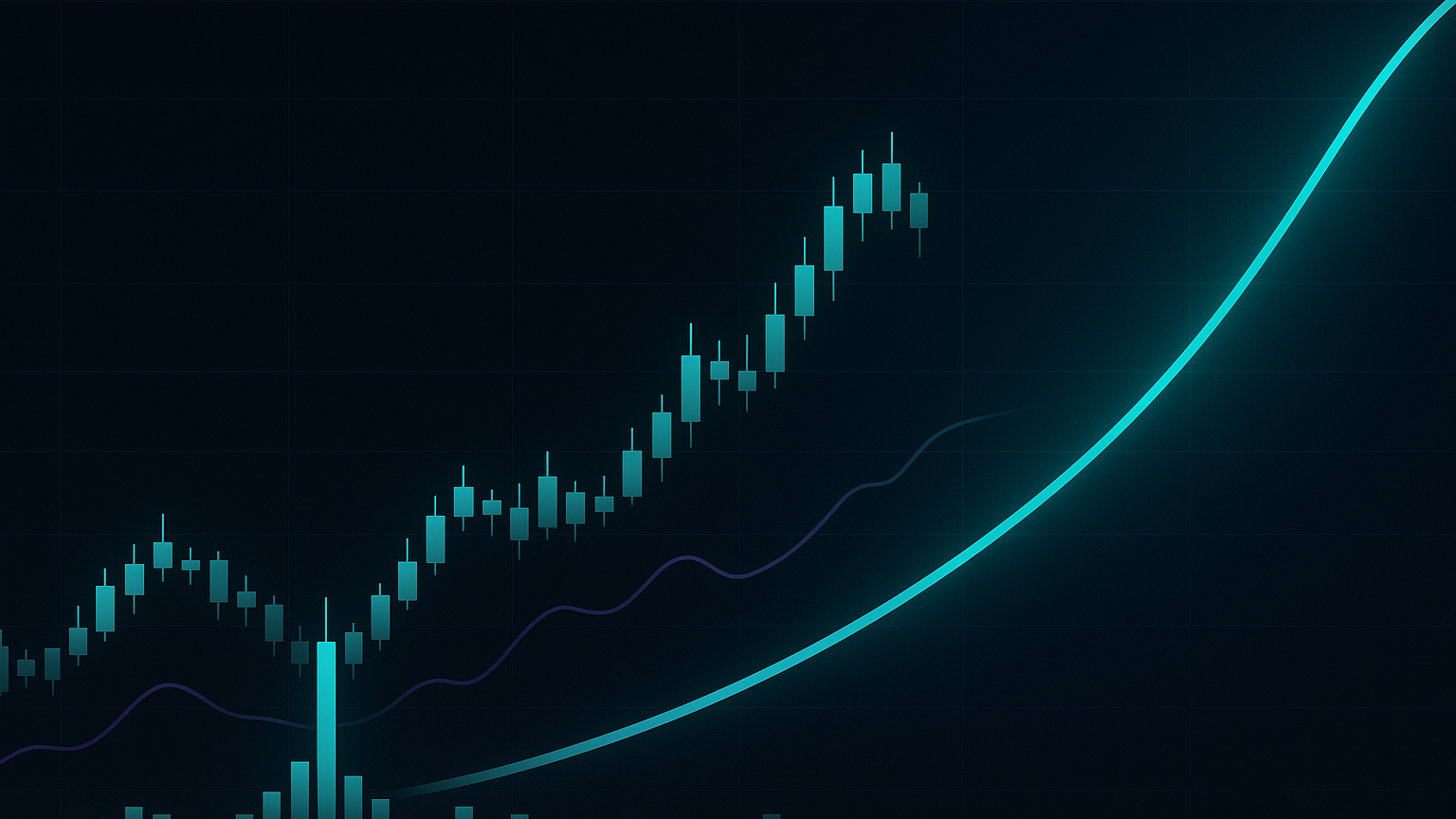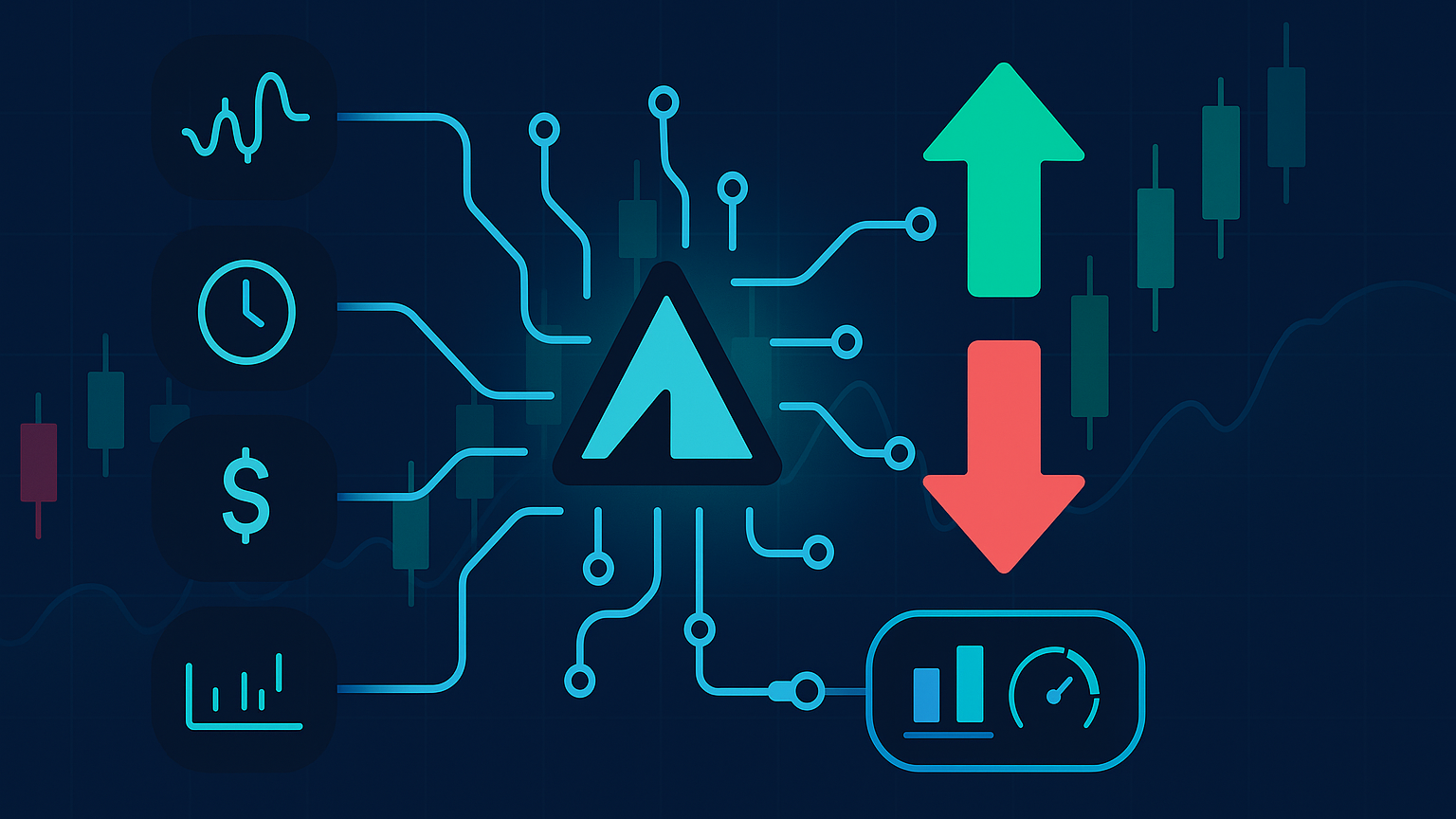Learn how trailing stop orders can help secure profits and manage risk automatically, adapting to market movements without emotional stress.
Trailing stop orders help you lock in profits and manage risk automatically as the market moves. They adjust your stop-loss price upward (or downward in short positions) when the market moves in your favor, protecting gains while reducing emotional decision-making. For example, a 5% trailing stop on a $100 stock sets the stop at $95 and moves it to $114 if the stock rises to $120.
Key Benefits:
- Protect Profits: Automatically secure gains as prices rise.
- Save Time: No need for constant monitoring.
- Reduce Emotions: Avoid impulsive decisions.
- Adapt to Trends: Work well in trending markets.
Quick Setup Tips:
- Set the Right Distance: Use volatility or technical levels to avoid premature exits.
- Choose a Platform: Options like MetaTrader 4 or Thinkorswim offer customization.
- Monitor Volatility: Adjust stops dynamically in choppy markets.
Trailing stops are most effective in trending markets but require careful setup to avoid common mistakes like improper stop distances or slippage issues. Use tools like ATR or multiple stop levels to refine your strategy and maximize gains.
3 Proven Trailing Stop Loss Strategies that Maximize Profits
Setting Up Trailing Stop Orders
Setting up trailing stops involves adjusting platform settings and choosing effective stop distances. These steps are essential for managing risk automatically and adapting to market changes.
How to Place a Trailing Stop
The process of placing a trailing stop is fairly consistent across platforms. For instance, on MetaTrader 4:
- Open the Terminal.
- Right-click on the active position.
- Select “Trailing Stop”.
- Choose your trailing distance.
Thinkorswim offers more advanced customization options:
| Feature | Options Available |
|---|---|
| Stop Type | Last Price, Bid, Ask, Mark |
| Offset Format | Absolute Value, Percentage, Ticks |
| Price Monitoring | Multiple Reference Points |
| Stop Calculation | Various Price Bases |
These features allow traders to tailor their strategies, ensuring that profits are protected while adapting to changing market conditions.
"Figuring out where to place your stop-loss depends on your risk threshold, the price should minimize and limit your loss." (Investopedia)
Setting the Right Stop Distance
Choosing the right distance is all about finding a balance: you want to protect profits without triggering an exit too soon. Here’s what to consider:
- Market Volatility: For highly volatile assets like cryptocurrencies, wider stops can help avoid unnecessary exits caused by sharp price swings.
- Technical Levels: Use key indicators like moving averages or support levels as reference points for setting stops, allowing room for natural price fluctuations.
Here’s a practical example: A trader managing Stock Z started with a $0.49 trailing stop on shares bought at $90.13. As the stock rose to $90.54, they adjusted the stop to $0.40. When the stock hit $91.70, the position closed, locking in a $942 profit (1.74 percent gain).
Keep in mind that some platforms, like MetaTrader 4, handle trailing stops at the terminal level. This means the platform must remain active for the stop to function.
Market Conditions and Trailing Stops
Trading Trends with Trailing Stops
Trailing stops work best in markets with clear trends. They help lock in profits by adjusting as prices move upward. For example, if a retail stock has an Average True Range (ATR) of $2, you might set your stop at 2 × ATR, $4 below the highest price. This approach allows the stock to move naturally while staying aligned with the trend. If the stock hits $50, your stop-loss moves to $46. Then, when the stock climbs to $55, the stop adjusts to $51, securing extra gains.
"Trailing stops are designed to protect gains by enabling a trade to remain open and continue to profit as long as the price is moving in the favorable direction." (Investopedia)
Managing High Volatility
In choppy markets, trailing stop strategies need to be flexible to prevent exiting too soon. Dynamic trailing stops can adapt to rapid market changes, especially for volatile assets.
For assets with significant price swings, using volatility-based stops can help avoid unnecessary exits. Here’s how you can approach it:
- Assess Volatility: Use tools like the ATR to gauge the asset’s typical price-movement range.
- Adjust Dynamically: Keep an eye on market shifts and widen your stops when volatility increases.
- Confirm with Technicals: Apply technical analysis to check trend strength and spot potential reversals, ensuring smarter stop placement.
This method ensures your strategy remains effective, even in unpredictable conditions.
Preventing Common Mistakes
To get the most out of trailing stops, it’s important to avoid common mistakes that can hurt their effectiveness.
Stop Distance Errors
Setting trailing stops at the wrong distance can lead to exiting trades too early or leaving positions underprotected. A frequent mistake is applying a fixed dollar or pip distance across all securities without accounting for differences in volatility or price levels.
For example, using the same $1 trailing stop on a $10 stock and a $500 stock doesn’t make sense, they behave very differently in the market.
Here’s how to avoid this:
- Base distances on volatility to match recent price movements.
- Adjust stops dynamically as market conditions shift.
- Place stops beyond key support or resistance levels to avoid being stopped out unnecessarily.
Price Gaps and Slippage Management
Price gaps and slippage can throw off trailing stops, especially in fast-moving markets. For example, a BTC / USDT trailing stop with a 5 percent trailing delta might adjust from 8 075 USDT to 15 200 USDT as prices rise, locking in gains along the way.
To handle these issues:
- Use stop-limit orders instead of stop-market orders for more control over execution prices.
- Regularly monitor positions, particularly during volatile periods.
- Check your broker’s stop order policies and execution methods to understand how they handle these scenarios.
Advanced Trailing Stop Methods
Experienced traders often rely on dynamic trailing stops to lock in profits while still allowing room for potential gains. Here are three techniques to fine-tune your trailing stop strategy.
Indicator-Based Trailing Stops
This method uses technical tools like the Average True Range (ATR) to set stop-loss levels that adjust with market volatility. Instead of sticking to a fixed percentage, traders calculate the ATR over periods (commonly five to twenty-one days) and apply multipliers, usually between 2.5 and 3.5, to decide the stop distance. If the price stays above the ATR-based stop, it could suggest holding onto long positions. A dip below the stop might hint at a trend reversal.
Multiple Stop Levels
Placing multiple stop levels can help secure gains in stages. For instance, you might set an aggressive stop to capture quick profits, a moderate stop to balance risk and reward, and a more conservative stop to stay in longer-term trends. Position these stops around key technical areas, like support and resistance, to avoid exiting trades too early and to better safeguard your earnings.
Testing Stop Strategies
Testing is crucial to figure out which trailing stop settings work best in different market conditions. Assess how your strategy performs during trending markets versus sideways movements. Compare indicator-based stops with traditional percentage-based ones to see which suits your trading style. Start with wider stops and gradually tighten them to find the right balance between holding onto profits and managing risk. Keep detailed records to improve your approach over time.
Summary
Trailing stops are an automated technique designed to manage risk by adjusting as the market moves. These orders help traders secure profits while allowing successful trades to continue. By automatically shifting the stop level when the price moves favorably, they take emotion out of the equation and reduce the need for constant market tracking.
Here’s a quick look at the main features:
| Feature | Benefit | Application |
|---|---|---|
| Auto-Adjustment | Tracks price movements automatically | Secures profits in trending markets |
| Automated Exits | Removes emotional decision-making | Encourages disciplined trade exits |
| Flexible Settings | Customizable stop distances | Suits various market conditions |
| Overall Risk Control | Suitable for multiple asset types | Supports diverse trading strategies |
"Trailing stops offer a powerful way to lock in profits while letting winning trades run. By tracking the market while it moves in a favorable direction, a well-placed trailing stop ensures traders don’t give back significant gains to reversals." (Investopedia)
To use them effectively, tailor the trailing distance to market conditions. In volatile markets, use wider stops to avoid premature exits. For trending markets, tighter stops can help protect gains without cutting trades short.