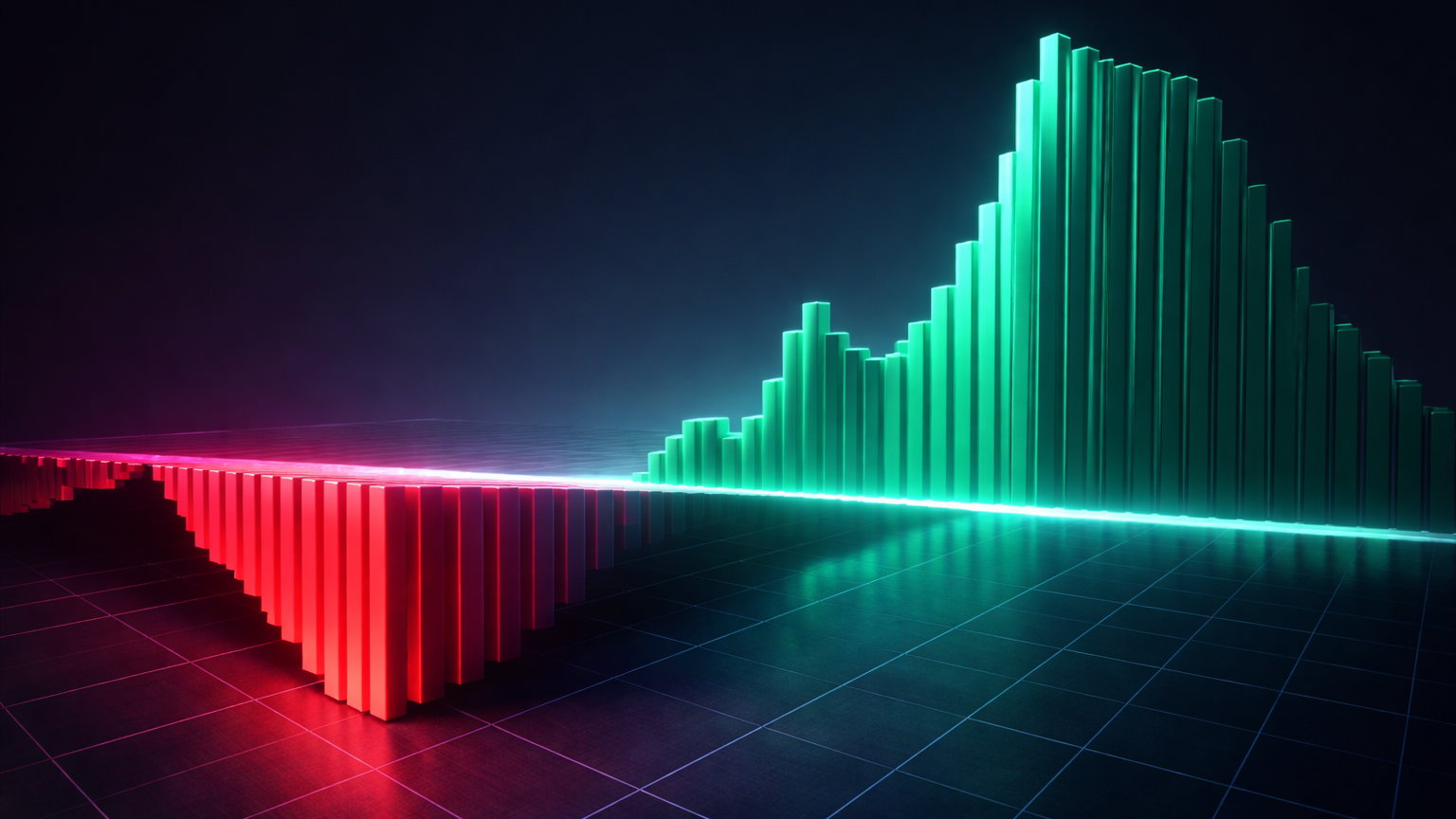Explore anchored indicators like AVWAP for sharper market trend analysis and effective trading strategies based on key events.
Anchored indicators focus on analyzing market trends starting from specific events rather than fixed time periods. This approach provides sharper insights into price movements by centering on events like earnings, trend reversals, or volume spikes. The Anchored VWAP (AVWAP), introduced in the 1990s, is a key indicator that calculates volume-weighted prices from custom anchor points, offering dynamic support and resistance levels available with LuxAlgo's free indicators.
Key Takeaways:
- Anchored VWAP: Tracks price trends from user-defined events, unlike traditional VWAP which resets daily.
- Advantages: Highlights event-driven trends, minimizes noise, and adapts to any timeframe.
- Use Cases: Spotting breakout confirmations, testing support/resistance, and validating trends.
- Anchored Momentum: Refines traditional momentum indicators by using moving averages as baselines, reducing false signals.
Quick Comparison:
| Feature | Standard Indicators | Anchored Indicators |
|---|---|---|
| Starting Point | Fixed periods/daily reset | Custom anchor points |
| Timeframe Flexibility | Limited | Adapts to any timeframe |
| Volume Consideration | Often excluded | Frequently included |
| Focus | Broad trends | Event-specific insights |
Use anchored tools like AVWAP and momentum indicators to refine your trading strategies, manage risks, and analyze trends effectively. Start by selecting key market events as anchor points and combine these tools with other indicators for better trade decisions. You can explore hundreds of free indicators, including those for anchored analysis, through the LuxAlgo Library.
Using Anchored VWAP

AVWAP Mechanics
Anchored VWAP (AVWAP) calculates price averages starting from key events, rather than resetting daily like the traditional VWAP. While standard VWAP restarts at the market open, AVWAP continues from a chosen anchor point, allowing for a broader view of price trends over any time period. By factoring in both price and volume, this method helps cut through market noise and highlights real trends.
Here’s a quick comparison between traditional VWAP and anchored VWAP:
| Component | Traditional VWAP | Anchored VWAP |
|---|---|---|
| Reset Period | Daily | User-defined |
| Starting Point | Market open | Custom anchor |
| Time Frame | Intraday only | Any timeframe |
| Volume Impact | Daily volume only | Cumulative from anchor |
Setting Anchor Points
Choosing the right anchor point is critical for AVWAP to work effectively. These anchors are typically tied to major market events that reflect shifts in trading sentiment. Common anchor points include:
- Major Price Events: Key swing highs or lows that indicate market reversals.
- Corporate Actions: Events like earnings reports or significant news releases.
- Technical Breakouts: Points where price breaks out of a consolidation pattern.
- Volume Spikes: Sessions with unusually high trading volume.
"The starting price bar that is chosen generally marks a shift in market psychology, such as a significant high or low, earnings, news, or other announcements."
Reading AVWAP Signals
After setting anchor points, interpreting AVWAP signals becomes essential. When prices trade above the AVWAP, it often reflects bullish sentiment, while prices below it suggest bearish pressure. Volume plays a key role in confirming these signals.
Here are some ways to interpret AVWAP:
-
Breakout Confirmation
A price breakout above AVWAP, especially on high volume, signals a continuation of the trend. Retests of the AVWAP can provide potential entry points. -
Support/Resistance Testing
Multiple AVWAP lines can align to create strong support or resistance zones, offering high-probability trade setups. -
Trend Validation
When prices consistently stay above the AVWAP, it confirms bullish momentum.
"The AVWAP broadcasts the message of the market more clearly than any other technical tool I have studied in my 30+ year obsession with the stock market."
For best results, combine AVWAP with other indicators and place stop-loss orders near key deviations.
Anchored Momentum Analysis
Momentum Indicator Basics
Anchored momentum indicators refine traditional momentum tools by using a moving average as a baseline. This approach smooths out data more effectively and minimizes misleading signals.
| Feature | Traditional Momentum | Anchored Momentum |
|---|---|---|
| Reference Points | Two price points only | Moving average baseline |
| Data Smoothing | Limited, prone to noise | Better smoothing effect |
| Signal Quality | More false signals | Fewer false positives |
| Historical Context | Limited market context | Broader market perspective |
These advancements make it easier to detect trend reversals with greater accuracy.
Spotting Trend Reversals
Anchored momentum indicators excel at identifying trend reversals, but the choice of anchor points is critical. Some platforms offer both manual and automatic anchoring, giving traders tools to identify potential market turning points.
When selecting an anchor point, consider these factors:
- Major market events like news announcements or economic reports
- Key technical levels such as support/resistance zones or chart patterns
- Volume activity indicating unusual trading behavior
- Periods of volatility with noticeable market shifts
"He described an 'anchored momentum' indicator that used a moving average as the reference for deriving momentum, thereby anchoring it to that moving average rather than a single day's closing price. I liked the name and description and have been referring to this as 'anchored momentum' ever since." – Ron Rowland
For example, an analysis of SPDR S&P 500 ETF (SPY) over six months highlighted the advantage of anchored momentum. While the traditional momentum indicator showed a misleading peak on January 16, the anchored version provided a clearer picture of market conditions, reducing false signals.
After spotting a reversal, using additional indicators can help confirm its validity.
Integration with Other Tools
Pair anchored momentum with moving averages or volume-based indicators to strengthen trend shift confirmations. Fine-tuning indicator settings for volatile periods and aligning them with your trading timeframe can also help cut through market noise effectively.
Trading Implementation Guide
Setup Instructions
To get started, set up anchored indicators by focusing on key market events such as earnings reports, major news, or the beginning of a quarter. These events should align with your trading timeframe and strategy. The more relevant your anchor points, the better your analysis will be.
| Setup Component | Key Considerations | Implementation Steps |
|---|---|---|
| Anchor Selection | Choose impactful market events | Identify events that influence prices |
| Technical Tools | Use AVWAP and momentum indicators | Add these tools to your trading charts |
| Timeframe Alignment | Match your trading timeframe | Sync anchor points to your strategy |
| Confirmation Tools | Include moving averages, RSI | Combine with other indicators for clarity |
Once you've chosen anchor points and added the necessary tools, focus on analyzing AVWAP interactions to guide your trades. If you're looking for exclusive toolkits for advanced technical analysis, LuxAlgo provides toolkits on TradingView for both simple and advanced users.
Trade Entry and Exit Rules
Leverage AVWAP signals for precise trade entries and exits. Here's how:
- Enter long positions when the price moves above the AVWAP.
- Exit or short when the price drops below the AVWAP.
For added confidence, confirm these signals with other indicators, such as moving averages or RSI.
Risk Control Methods
Effective risk management is essential for protecting your trades. Start by defining position sizes and setting stop-loss levels based on your anchored indicators. Use dynamic stop-loss placements to adapt to market movements and lock in profits.
Key risk control practices include:
- Calculate position sizes based on your risk tolerance and adjust stops near AVWAP levels.
- Set multiple profit targets using previous support and resistance levels.
Dynamic stops tied to AVWAP allow you to secure gains while leaving room for further price growth during favorable conditions.
Multiple Timeframe Methods
Timeframe Selection
Choosing the right timeframes for analysis depends on your trading style. Here's a quick guide:
| Trading Style | Primary Timeframe | Secondary Timeframe | Entry Timeframe |
|---|---|---|---|
| Swing Trading | Daily | 4-hour | 1-hour |
| Day Trading | 1-hour | 15-minute | 5-minute |
| Scalping | 15-minute | 5-minute | 1-minute |
Medium-term traders often rely on daily (D1) or 4-hour (H4) charts to assess trends. On the other hand, short-term traders focus on combinations of lower timeframes for faster decision-making.
Signal Confirmation
Confirming signals across multiple timeframes helps filter out false signals. When working with anchored VWAP, pay attention to areas where timeframes align. These intersections often highlight key support or resistance levels.
"Many traders might approach this with the idea that the higher timeframe is more important, and always give preference there. This is probably a mistake – the way I think of it is that 'control' passes from one timeframe to another; there certainly will be times the higher timeframe dictates outcomes, but many times the lower timeframe may decide everything."
This framework lays the groundwork for practical trade examples.
Example Trades
A trader analyzing the 4H timeframe identified strong resistance and a bearish trend. Shifting to the 15-minute chart, they spotted a Head and Shoulders pattern forming below the resistance. Once the neckline broke, the price dropped significantly.
When using anchored VWAP across timeframes, follow these steps:
-
Primary Analysis
Begin with your main timeframe to determine the overall trend. Use anchored VWAP at key market events or price levels to pinpoint support and resistance zones. -
Secondary Confirmation
Move to a lower timeframe to find entry signals that align with your primary analysis. Watch how the price interacts with anchored VWAP levels from both timeframes. -
Trade Management
Continuously monitor price action across both timeframes during the trade. Pay extra attention when anchored VWAP lines from different periods converge, as these zones often indicate critical decision points.
How To Set Proper Anchors With VWAP
Summary and Next Steps
This section highlights how anchored tools can improve clarity and help manage risks effectively, as covered earlier.
Key Points Review
Anchored indicators focus on market data tied to specific events, offering a clearer perspective on price movement. Among these, Anchored VWAP, introduced by Paul Levine in the 1990s, is a standout tool.
| Aspect | Advantage | Application |
|---|---|---|
| Price Analysis | Relies on volume-weighted data to define key zones | Identifying support and resistance |
| Trend Assessment | Measures trends based on specific events | Confirming trend direction |
| Risk Management | Provides dynamic reference points | Setting stop-loss levels |
| Market Context | Focuses on event-driven analysis | Reacting to market news |
These insights are essential for building a practical trading strategy.
Getting Started
Begin with the Anchored VWAP (AVWAP). Use major events such as earnings reports, breakouts, or volume spikes as anchor points.
"The Anchored VWAP provides a more contextual and accurate representation of price movements by 'anchoring' the price data." – Optimus Futures, LLC
For bullish trades, look for price movements crossing above the AVWAP from below, and set stop-loss levels just below the AVWAP or recent higher lows. For bearish trades, enter when the price drops below AVWAP, with stops placed above AVWAP or recent lower highs. Pair this with other indicators for added confirmation.
Once you're confident in your AVWAP strategy, consider incorporating additional tools to fine-tune your trade management.
Additional Tools
Some platforms offer anchored tools, including Volume-by-Price and Accumulation/Distribution, with options for manual or automatic anchoring. For enhanced strategies, use multiple AVWAPs at critical points while maintaining strict risk controls to identify overlapping support and resistance areas. Advanced tools include:
- Anchored Chandelier Stop
- Anchored Trailing Stop
- Anchored Volatility Stop
These features can help refine your entry and exit strategies using anchored reference points.