Explore the distinct features of two trading platforms that cater to different needs: performance analysis and real-time technical tools.
When it comes to improving trading performance, Tradervue and LuxAlgo provide distinct capabilities for different needs:
- Tradervue focuses on post-trade journaling and performance analysis, helping traders track and refine their strategies with features like automated trade importing, detailed reports, and custom tagging. For background on why maintaining a trading journal matters, see this overview.
- LuxAlgo emphasizes real-time technical analysis on platforms like TradingView, providing resources such as pattern detection, AI backtesting, and indicator overlays for strategy building.
Quick Comparison Table
| Feature | Tradervue | LuxAlgo |
|---|---|---|
| Focus | Post-trade journaling & analytics | Real-time technical analysis |
| Key Tools | Trade journaling, risk reports | AI backtesting, pattern detection, signals & overlays |
| Pricing (Monthly) | Free, $29.95, $49.95 | $0 (Free), $39.99 (Premium), $59.99 (Ultimate) |
| Best For | Performance tracking | Strategy development |
Who Should Use Them?
- Beginners: Start with LuxAlgo Free Plan ($0) to explore the Library and get comfortable with core concepts.
- Intermediate: Use Tradervue for detailed trade reviews and progress tracking.
- Advanced: Combine both — LuxAlgo for real-time insights and Tradervue for trade analysis.
Both services can complement each other, offering a complete workflow for traders aiming to improve their strategies and decision-making.
How Professional Traders Use Tradervue
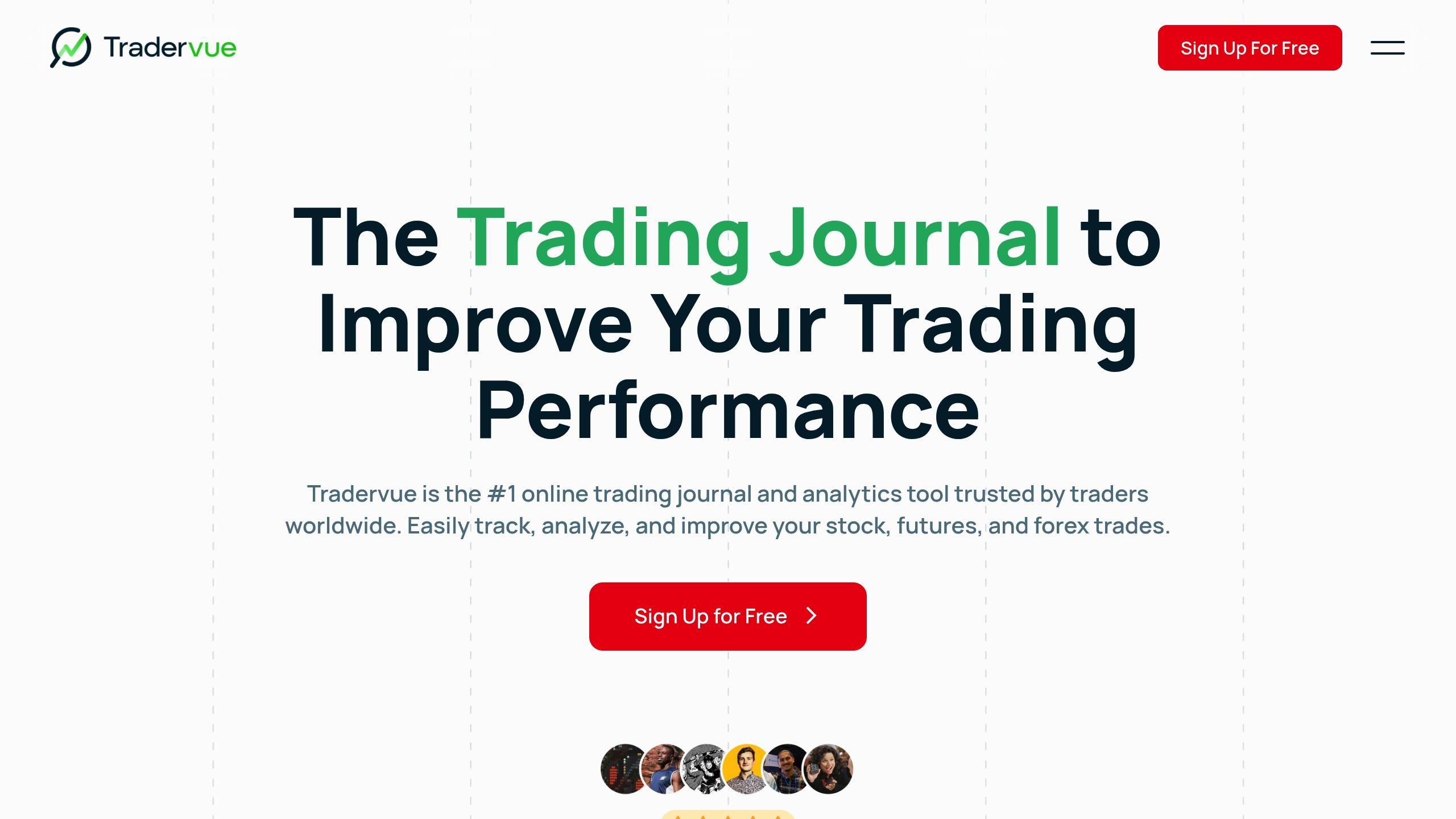
1. Tradervue Platform Analysis
This section explores Tradervue’s features and tools before comparing them with LuxAlgo. Tradervue combines trade journaling with performance metrics, offering detailed analytics through a user-friendly interface.
Core Analytics Features
Tradervue’s standout capability is its automated trade-importing system, compatible with over 80 brokers. This integration removes the hassle of manual data entry, allowing traders to focus on insights. The service also generates price charts for intervals ranging from weekly to 1-minute, clearly marking buy and sell points.
The dashboard highlights trading progress with essential metrics like profit/loss ratios and performance trends. Its clean design helps traders quickly identify patterns without being overwhelmed by data. When evaluating results, many traders benchmark outcomes using risk–reward ratios or the R-multiple concept.
Advanced Reporting Capabilities
Tradervue supplies a variety of reports tailored to different aspects of trading:
| Report Type | Key Benefits |
|---|---|
| Overview Reports | A quick snapshot of overall trading performance |
| Risk Analysis | Evaluates trades using risk or R multiples |
| Liquidity Reports | Examines trades based on liquidity interactions |
| Comparison Reports | Contrasts winning vs. losing days, long vs. short positions |
| Tag Reports | Organises trades using custom categories |
Performance Impact
The service’s value is reflected in user testimonials. ProLeagueTrading shares:
"I've been using Tradervue for several years now and it has been an incredible tool that has helped me get funded at several prop firms. It's given me much more confidence to stick to my plan and process even when suffering through the inevitable drawdowns in trading. Greg and the rest of the team have been fantastic with customer service and they have even incorporated some of my suggestions for features and stats. It is like anything though — you get what you put into it, but Tradervue does make the analysis a lot easier. I'd highly recommend their service to anyone who is eager to put in the work that is needed to succeed in this very difficult endeavour."
Pricing Structure
Tradervue offers three pricing tiers to suit different needs:
| Plan | Price | Key Features |
|---|---|---|
| Free | $0 | Basic journaling, up to 100 trades per month |
| Silver | $29.95/month | Unlimited trades, broker sync, advanced reports |
| Gold | $49.95/month | Exit analysis, potential P&L tracking, commission tracking |
Trading Development Tools
Tradervue also supports personal growth and collaborative learning with tools like:
- Custom tagging for organising trade patterns
- Note-taking to document strategies and observations
- Social sharing for mentor feedback and peer input
- Multi-timeframe analysis to review trades from various perspectives
Next, we’ll delve into how these features compare to those provided by LuxAlgo.
2. LuxAlgo Platform Analysis
Unlike Tradervue, which focuses on journaling and analytics, LuxAlgo leans on technical indicators to help traders develop strategies. It provides resources designed to support technical analysis, screening, alerts, and strategy building on TradingView.
Core Technical Features
LuxAlgo offers three main toolkits that form the backbone of its resources:
| Toolkit | Functions | Features |
|---|---|---|
| Price Action Concepts (PAC) | Automates price action (S/R, trendlines, patterns) | Overview, Market Structure, Order Blocks & Liquidity Zones |
| Signals & Overlays (S&O) | Multiple signal algorithms and overlay visualisations | Overview, Indicator, Screener |
| Oscillator Matrix (OSC) | Tracks divergences and money flow | Overview, Confluence, Indicator |
Advanced Analysis Tools
One standout capability is the AI Backtesting Assistant, LuxAlgo’s AI agent for creating trading strategies. It evaluates ideas rapidly and connects conditions across toolkits. For a deeper dive into recent upgrades (including LUCID), see the LUCID backtesting update.
Integration Capabilities
LuxAlgo integrates with popular charting platforms such as TradingView, NinjaTrader, MetaTrader, and thinkorswim, ensuring compatibility with a variety of workflows.
Pricing Structure
| Plan | Monthly Cost | Features |
|---|---|---|
| Free | $0 | Lifetime access; Library indicators and resources across multiple platforms |
| Premium | $39.99 | Advanced signals, alerts, oscillator tools on TradingView; includes screeners & backtesters |
| Ultimate | $59.99 | Everything in Premium plus access to the AI Backtesting Assistant |
Limitations
- Backtesting and alerts happen on charting platforms (e.g., TradingView); brokerage execution automation requires separate integrations.
- Feature overlap with native chart tools may exist; LuxAlgo aims to streamline multi-step workflows.
Community and Support
LuxAlgo hosts an active community where traders share strategies and ideas — an environment that fosters collaboration and continuous learning. For examples of applying concepts like Order Blocks and Liquidity Zones vs. Order Blocks, explore the LuxAlgo blog.
Screening and Alert System
Screeners and customisable alert logic (see Alert Scripting – Actions) allow users to set notifications for potential high-probability trades across multiple assets. Concepts such as divergence and money flow are available directly in-tool via OSC.
Platform Strengths and Limitations
Summary and Recommendations
If your priority is measurement and accountability, start with Tradervue to consolidate trade data and review performance. If your priority is finding and testing trade ideas, start with LuxAlgo’s Premium or Ultimate plans for signals, overlays, screeners, backtesters, and the AI Backtesting platform. Many traders benefit from using both: ideate with LuxAlgo, then verify discipline and edge with Tradervue.
References
- LuxAlgo Official Site
- AI Backtesting Assistant
- Backtesters Overview
- Screeners Overview
- Signals & Overlays — Docs
- Price Action Concepts — Docs
- Oscillator Matrix — Docs
- S&O Screener — Docs
- S&O Backtester — Docs
- Signals & Overlays — Indicator
- Price Action Concepts — Indicator
- Oscillator Matrix — Indicator
- ICT Concepts: Order Blocks
- Traditional Chart Patterns
- Liquidity Zones vs. Order Blocks



